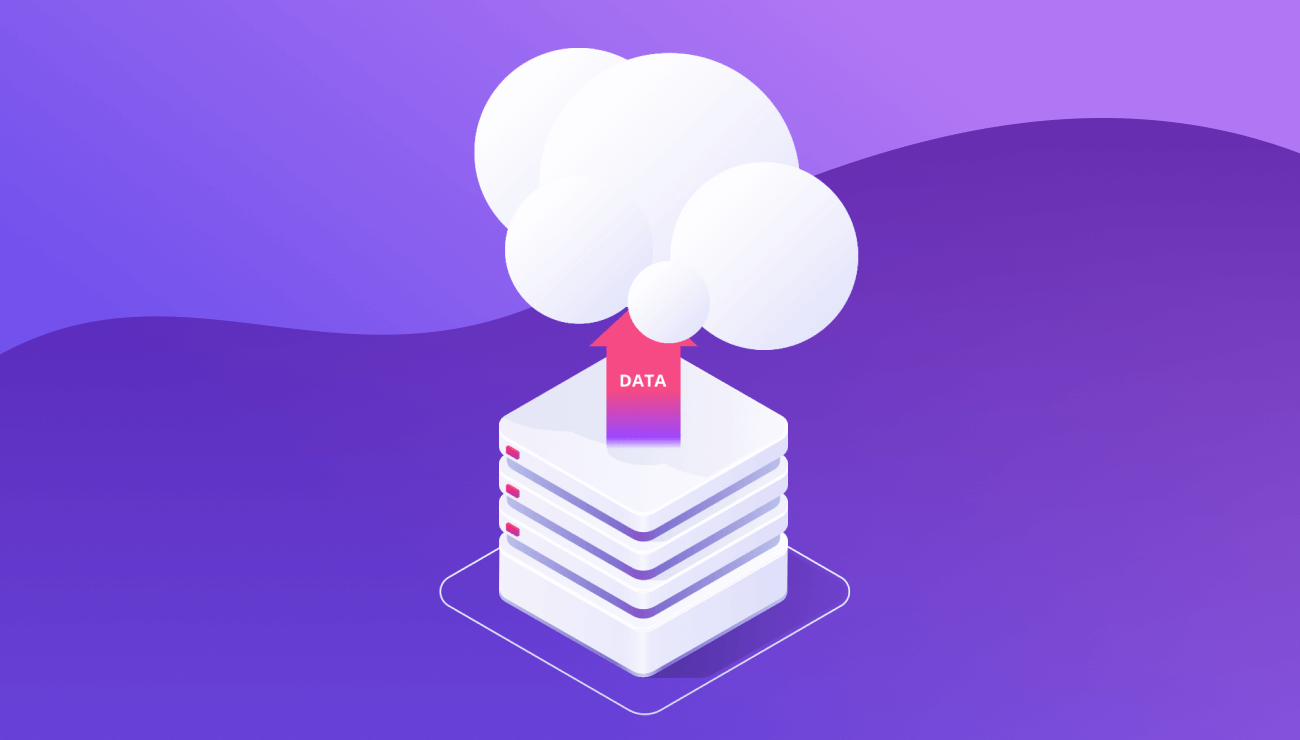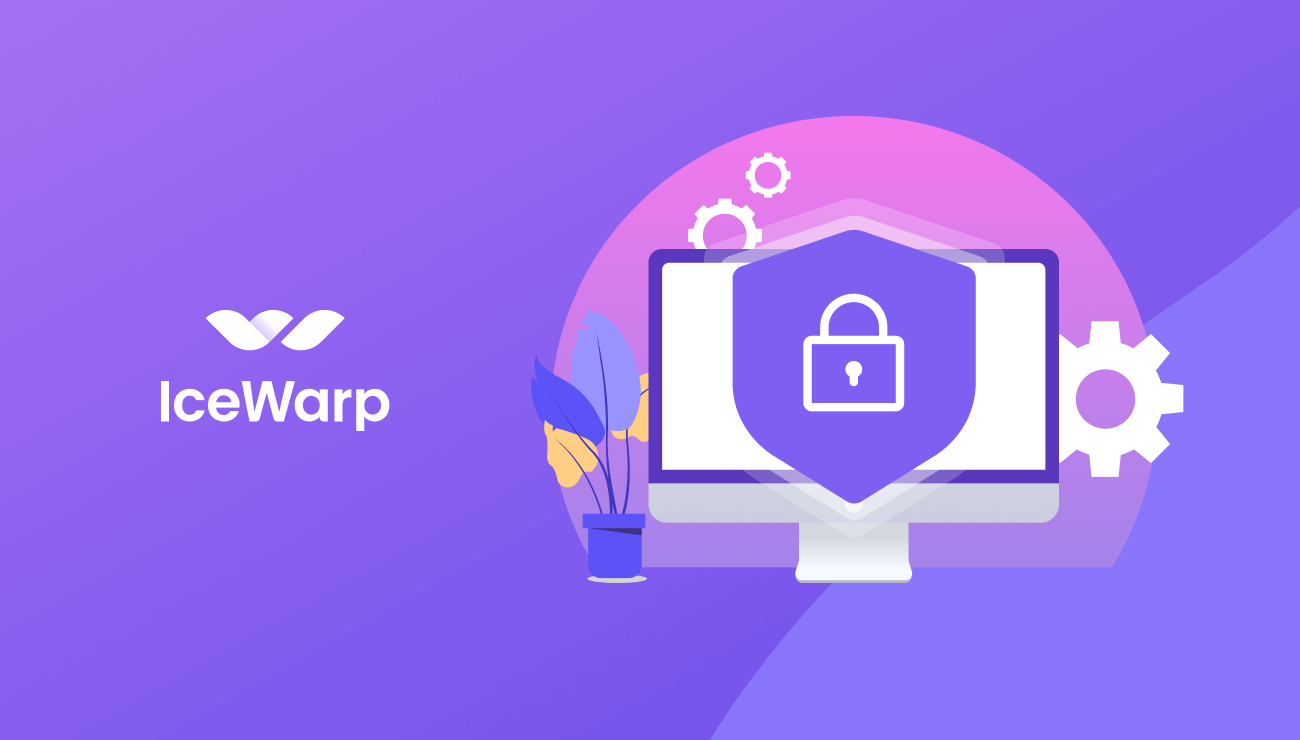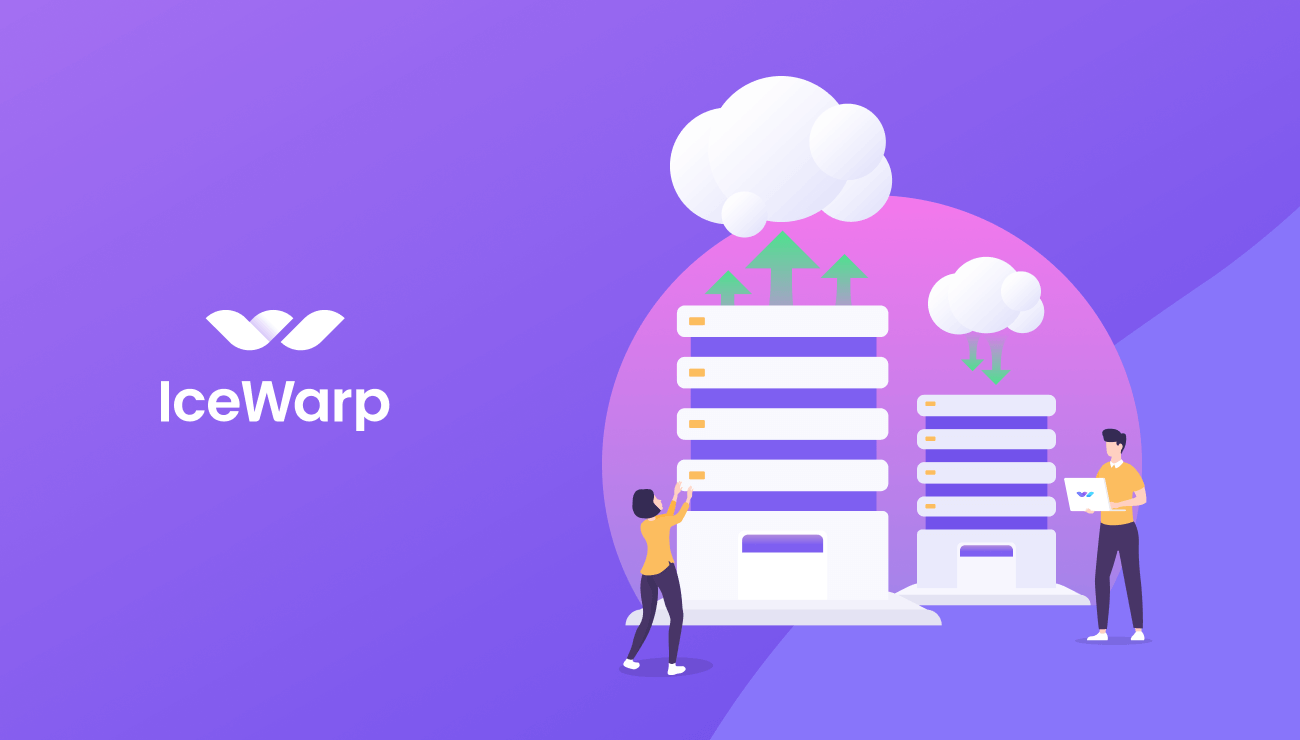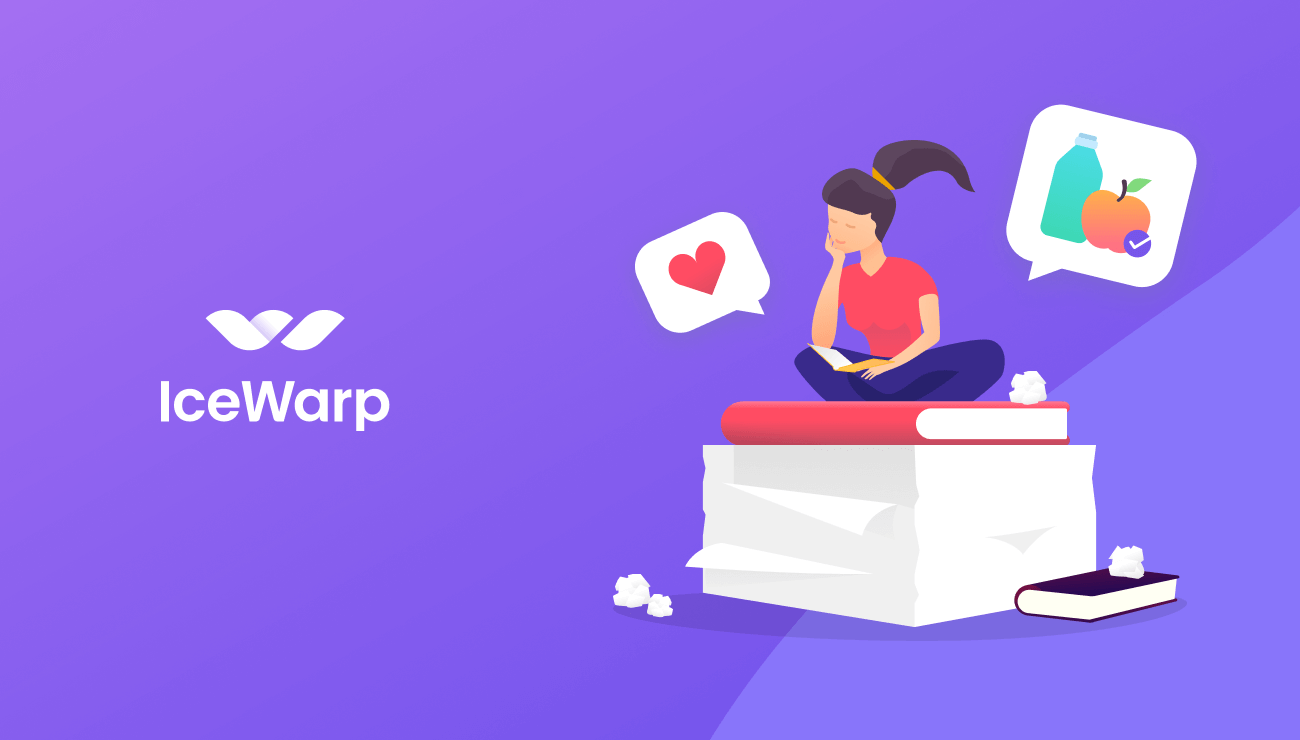Migration to IceWarp Cloud: A Follow-Up
It’s that time of the year for birds to leave their on-premise nests and head towards the cloud, following the evolutionary pattern that we covered in our Fly Away from On-Prem to the Cloud article as well as in our Magical Data Migration story. After their posting we received a few actually good questions from our readers that we would like to go over in this follow-up.
Why “Magical”?
– we don’t interrupt your user’s workflows
– we use secure connections all the time to protect your data
– we use no-touch approach to handle the data
– we are certified for both on-premise installations and cloud
How long does it take to get “to the cloud”?
The time needed for migration depends on several factors, but the most significant is the amount of data being migrated and the throughput of the source server. The slower is the internet connection in your data center or office, the longer it will take to push your data through that pipe into the cloud. Granted, the more data you migrate, the longer it will take. However your current solution will perform normally throughout the whole process.
How much does the Magical Migration team charge?
The cost of the migration depends on several factors, but the amount of data isn’t one of them. As soon as the data start copying the process is automated and runs unattended. The billable time of our engineers covers mostly the consulting in the pre-migration and the post-migration phases. If migrating from other commonly-used solutions, the data conversion that takes place can become complex and incurr costs, whereas the migration from IceWarp to IceWarp Cloud is as simple as it gets, and is provided at no cost.
What is the typical downtime?
You asked for minimal downtime and we delivered. There’s a bit of a downtime at the very end of the migration where the old server needs to be shut down and DNS records updated to point to the new cloud service. This can take about an hour and is best done outside of business hours. Our services team is conveniently located in Europe and more than willing to assist after-hours, at least for those located in a different timezone.
What do I need to do at the scheduled “go-live”?
At the scheduled time (a few minutes later) you will switch DNS records to our cloud. After that, all mail will go to the cloud instance and we will do a differential migration, basically moving any data that was received since we started to migrate the first batch. At the same time, we take the data stored in databases and import it to the cloud instance. After this, you will have the same setups in both places so you can shut down your original server. If your compliance routines call for a roll-back procedure, then this server would be your full “backup”.
What can I expect when I sign-up?
Head of the Magical Migration team will send you a personal email and schedule a quick fact-finding call to get familiar with the project and set up a timeline. Before we start, we ask for remote access to your server, at best using TeamViewer. Naturally we need you to already have a working cloud tenant where your data will be copied to, this can be set up in a few simple steps before the “go”. Good news is that any billing for your new cloud will be suspended for the entire migration and the billing will only resume once you’re fully satisfied with the transfer.
What if my setup is special?
Nearly every setup is special and a bit of a challenge doesn’t hurt. You have web applications that use the local mail server? They can be adopted to connect to the service remotely using IceWarp API over an HTTPS connection. Still using port 25 for SMTP traffic? Time to move to the secure 587 submission port everywhere. You have copiers/apps that don’t authenticate to the service? Most of them can be reconfigured to support authentication by username and password. There are other client applications on the network that use the deprecated SSL encryption method? For the sake of your own data privacy they should be upgraded to use the latest TLS 1.2. A simple analysis you can do on your own ahead of the migration will reveal any non-compliances and while the preparation may take some time, it’s guaranteed that your environment will become more secure, with removed complexity and better performing after the switch.
Post a Comment
You must be logged in to post a comment.