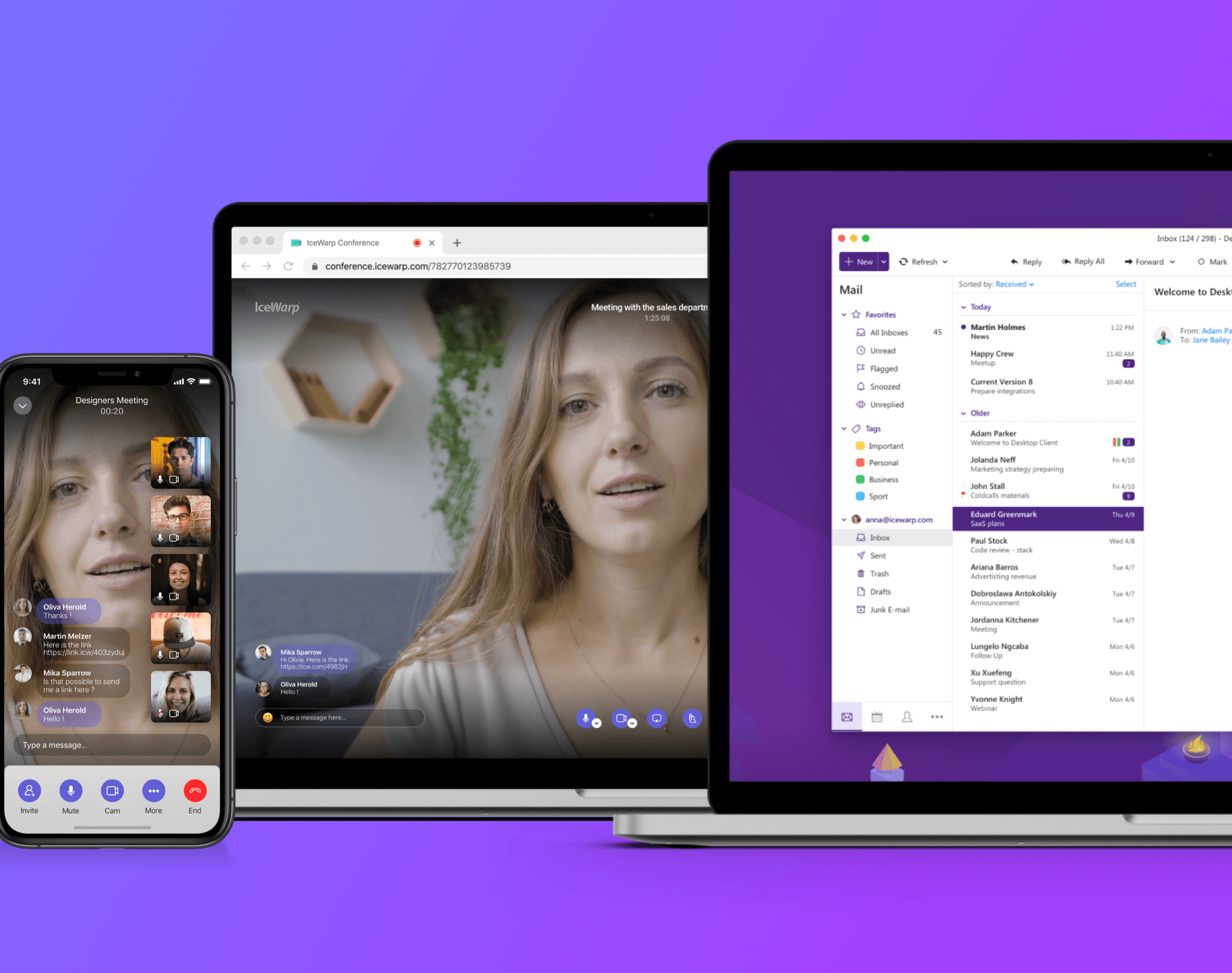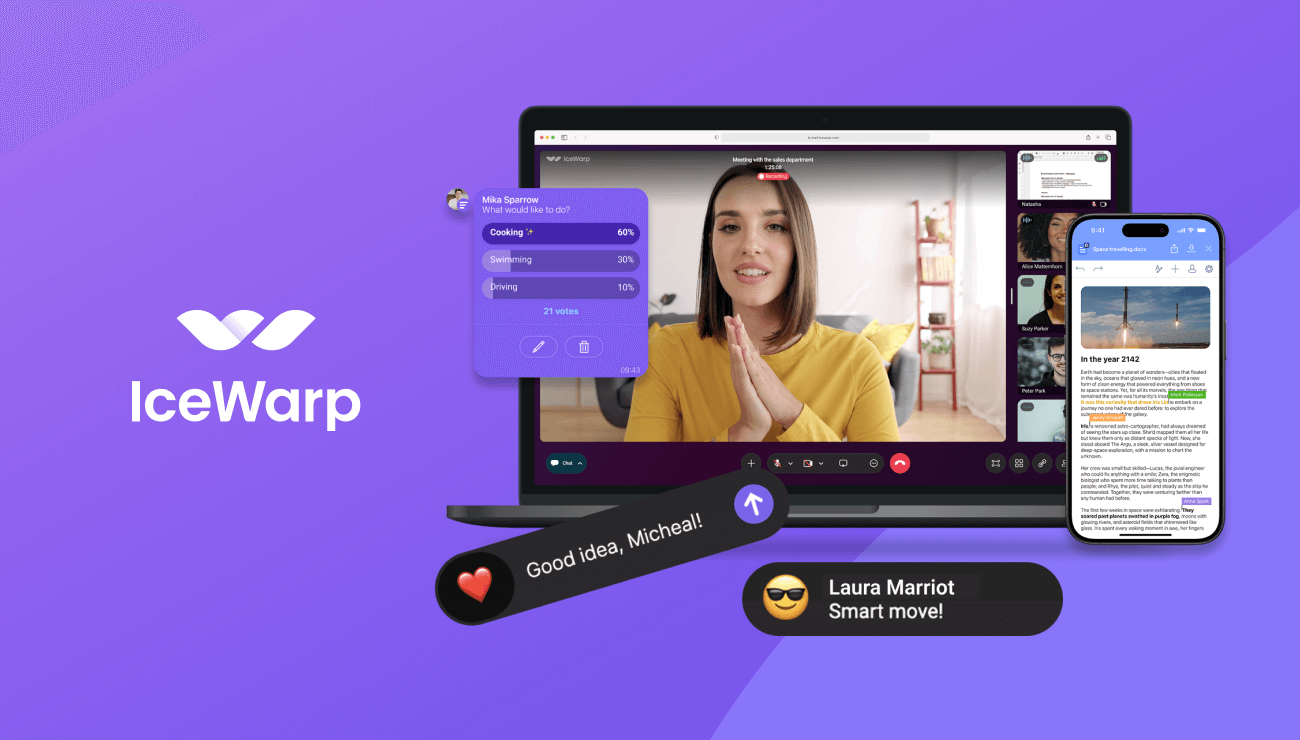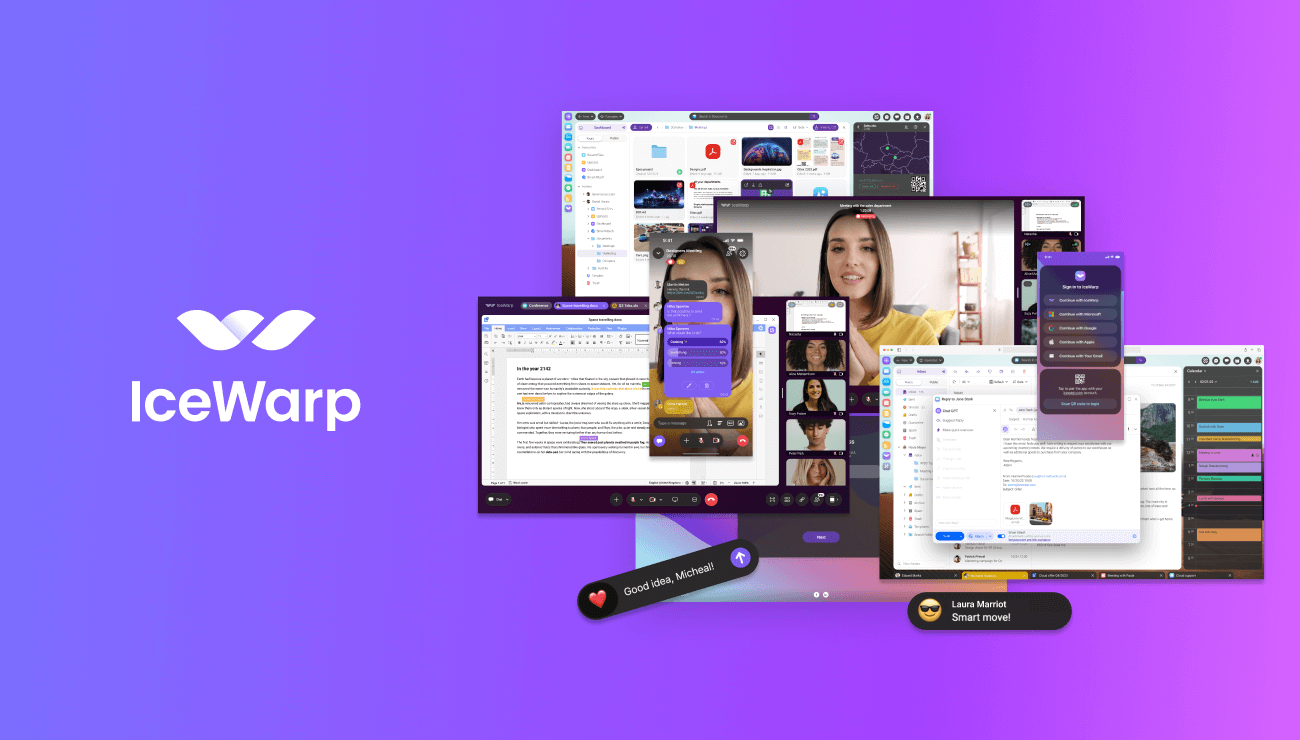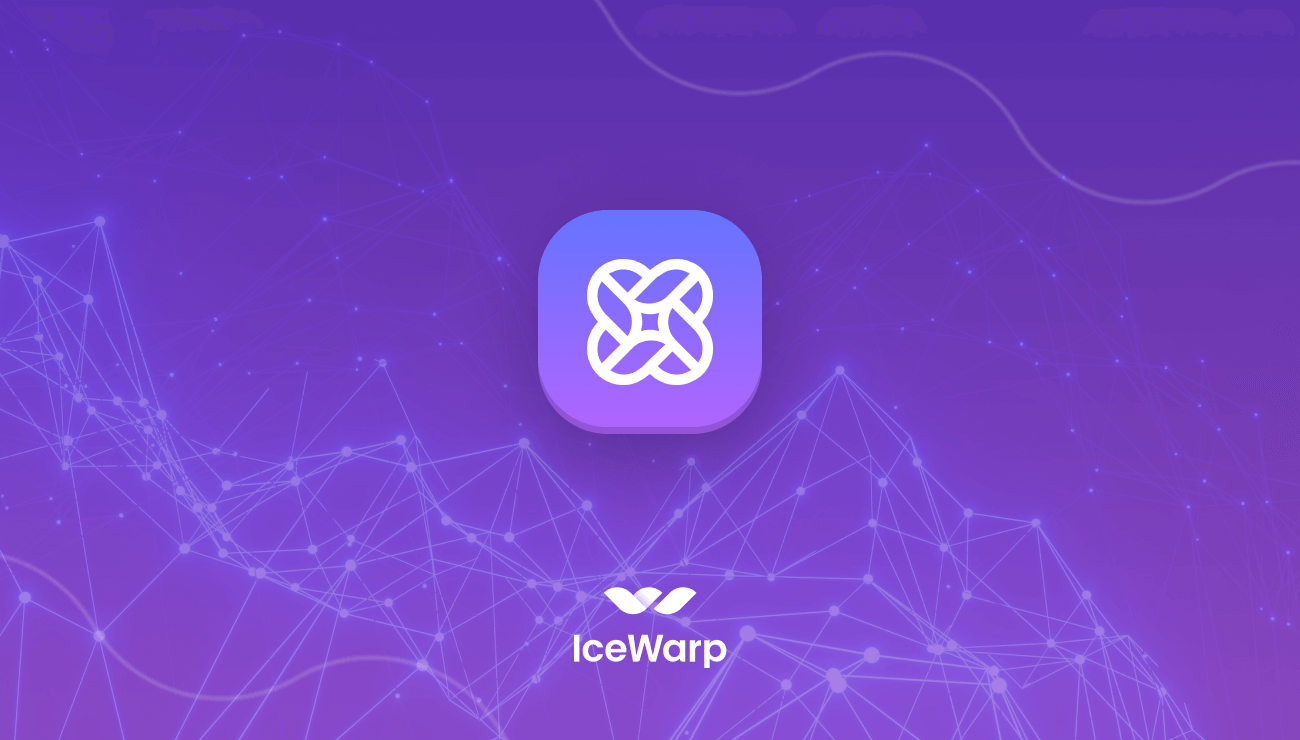March 2021 update of IceWarp Deep Castle Gen 2
IceWarp released a March 2021 update to IceWarp Deep Castle Gen 2. The new version advances it‘s mobile applications to further streamline remote teamwork. As a highlight, this release includes mobile conferences which are now part of TeamChat Mobile app.
Let’s begin with mobile apps advancements. On the instant messaging front, the enhancements of IceChat add up to make the application significantly more stable. The interface of IceChat is also noticeably faster and Android users will notice a fine facelift. Further improvements can be found in FileSync where the emphasis was put on uninterrupted data exchange between devices.
File management in mobile devices is improved via TeamChat Mobile app. Files stored in IceWarp’s ‘Files and Documents’ are for Android users accessible from Files right in the TeamChat app. iPhone users will find IceWarp files synced in the iOS Files.
TeamChat Mobile: A meeting room in your pocket
New TeamChat Mobile works also as a free conferencing app. Anyone can hold a secure video conference call with their peers upon download of the app from Google Play or App Store. Conferences come with limited features for non-IceWarp users. Logged-in IceWarp customers can schedule their meetings in advance, see their meetings history and agenda. They can also continue to use TeamChat Mobile app to collaborate on projects, comment in discussions and share files as they were used to. To ensure top of class security, TeamChat Mobile includes confidentiality features such as two-factor authentication and Face ID or Touch ID support.
Desktop Client: Now also for Mac
Desktop Client is a multi-feature email client for the desktop. It offers secure encrypted emails, private chat, Tasks & Notes, Contacts and Calendar. The application is especially designed to skyrocket office work productivity. While there is a selection of handy features, we will name the most outstanding ones.
Smart sidebar saves time looking for attachments, checking on calendar, agenda, and private chat. All these can be found in one place together with user’s communication history. Full-text search helps quickly find messages or information user is looking for. Favourites feature is designed to pin frequently used items and so to save time repeatedly searching for them. And Watch for Reply helps keep track of important emails.
“Our Desktop Client brings our customers just what many of them have been asking for. I’m sure especially the version for macOS will help us to be a much recognized alternative to competing solutions.” commented IceWarp’s CEO Adam Paclt. “Usability enhancements including brand new features and reliable email & chat history will make the everyday lives of our customers easier. At the same time, our WebClient is continuously being reworked to provide best of class user experience and to centralize the workflow, especially in these times.”
Cloud advancements
Cloud was a major area of focus in the development of the new release. While on-premise deployment is still a fully supported and very viable option, IceWarp significantly streamlined its cloud infrastructure, making Deep Castle Gen 2 available as a reliable cloud service for both new and existing customers. In particular, existing customers will appreciate new Health status feature in the Dashboard which indicates the health of their cloud service, and guides them through DNS records set up, domains set up or antispam filtering rules set up.