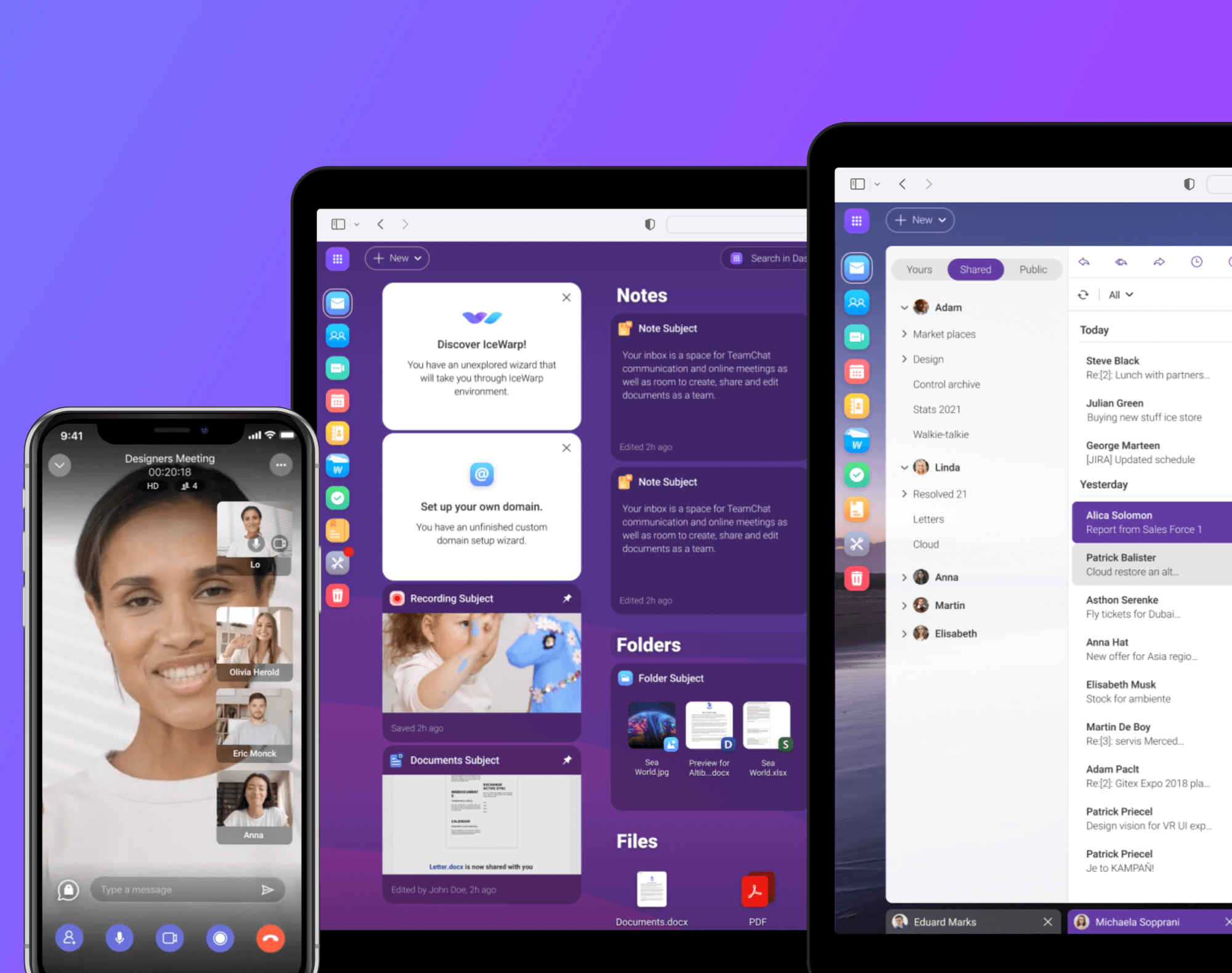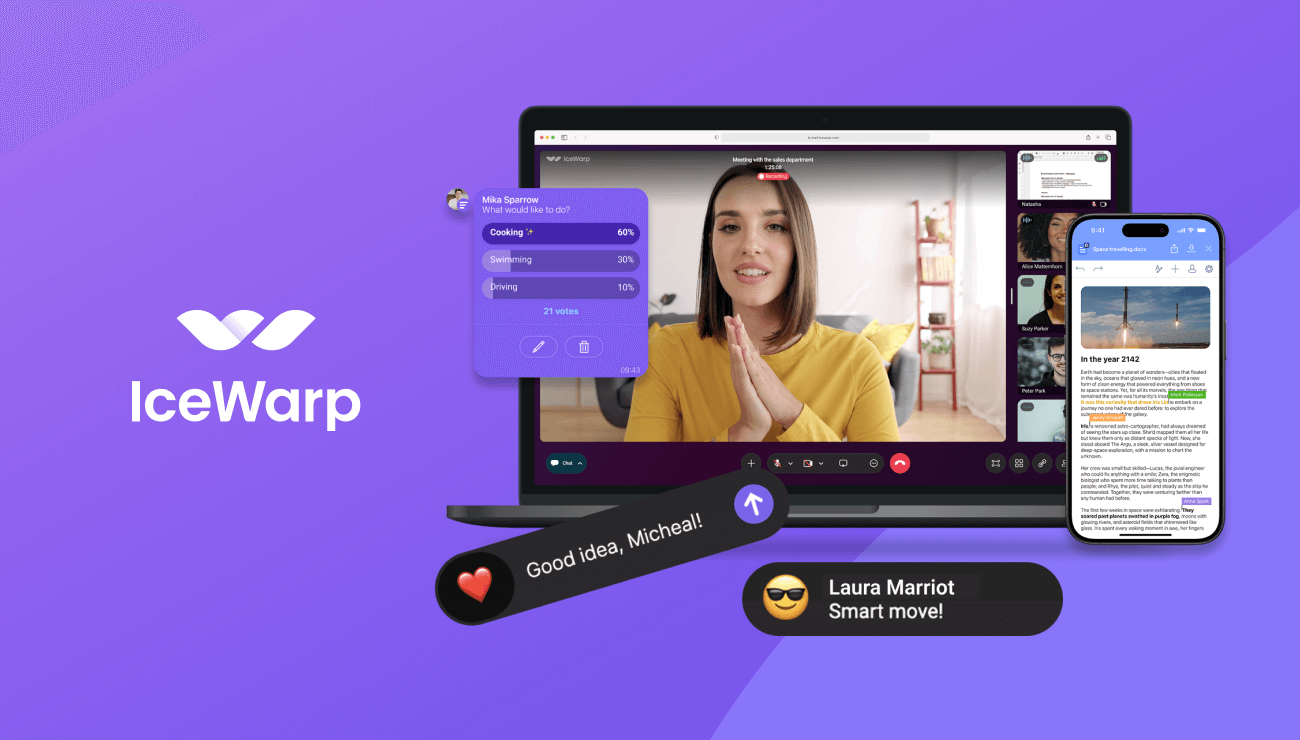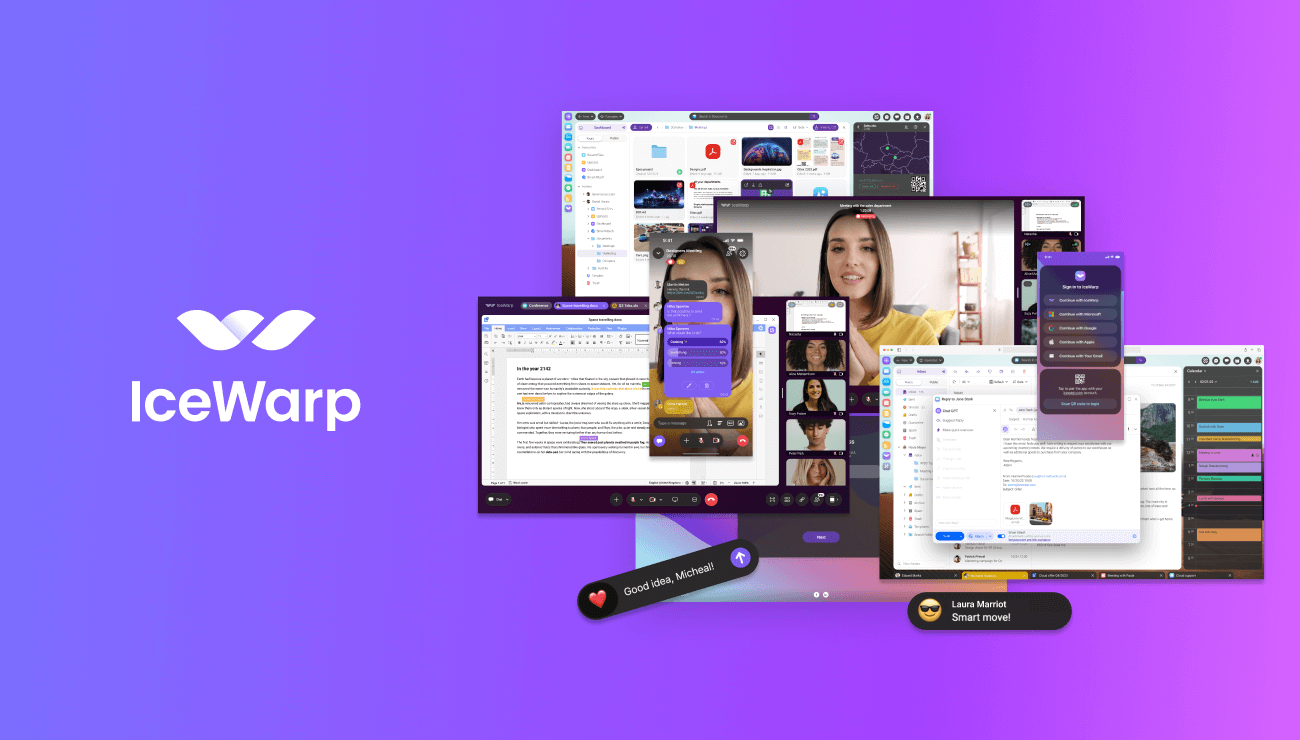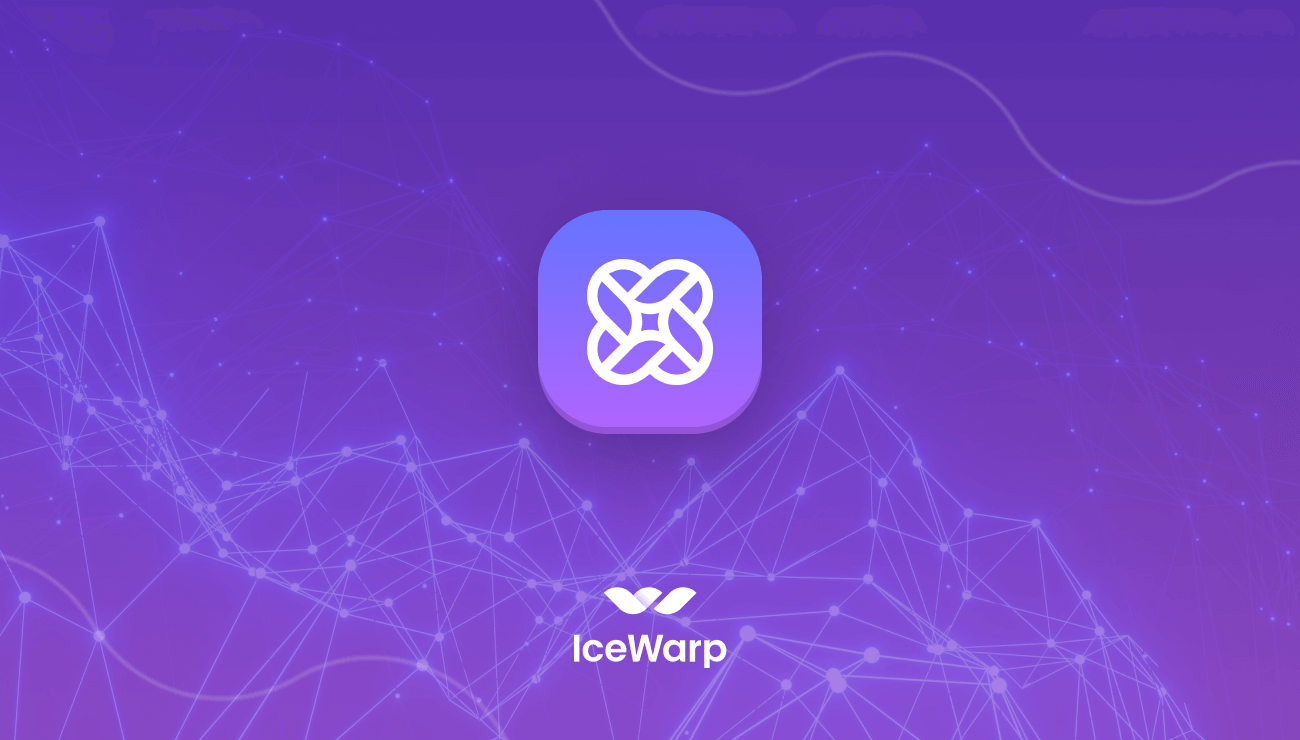Deep Castle Gen 2 Update 2 – October 2021 release
In this October 2021 release we are showcasing the latest innovations to our messaging and collaboration platform. In this article we’ll give you a tour of its major highlights.
Conferences on all your devices
Conferencing was pretty much the main topic for this release for us. This is a cloud micro service and it was important to make it as secure as possible. We made some significant changes in the overall design of Conferences in WebClient as you will notice. Conferencing is now available literally everywhere- in the TeamChat Mobile app which we have reworked from top to bottom, as well as in IceWarp Desktop Client (for Windows and macOS), where you can simply choose when setting up a meeting whether you want an in-person type of event or an online meeting. Overall the way you manage your conferences is the same on all platforms which makes it very intuitive for all users.
Unlimited cloud recording
This is a completely new add-on to our Conferences and a great value if you ever tried recording an online meeting for a colleague who couldn’t make it. Let’s recap: install a screen capture tool, trim the video, export it to some sensible format and then upload it somewhere your colleague can download it from. Effective? No. Time consuming? Yes. Essentially the Recording feature saves you all those steps and you can then conveniently play back the conference from the browser, or share the link to the video to anyone, and it will be stored on the cloud for a whole month.
And like the title says, there’s no limitation on the number of recordings you can make, and we don’t even limit the recordings by size! (Typically you get 1GB with similar paid services.)
Auto Enable Recording
If you wanted to capture an online meeting on your computer, the major pitfall is that you need to be actually present on that meeting in order to record it! To address this challenge, we’ve included the magic switch to Auto Enable Recording for all your meetings. Even when you’re not present in the conference, the Auto Enable Recording switch will automatically record and save the conference and you can then play it back from your History. You can even enable the switch already when you’re scheduling the conference. Under the Conferences icon you have a complete timeline of all Upcoming conferences. When you click on the History tab, there is an archive of all conferences that already happened and when you click on one of them, you go to what we call the Recording landing page. Here you can play the recording or download it to your computer. If you share a link to this page, anyone can play back the conference or download it, too. For now we store all your recordings for 30 days, because all of them are stored in a global Content Delivery Network so that you can smoothly play them from anywhere in the world. This time limit cannot be changed but they are stored in HD quality and can be downloaded in the most common video format so that anyone can save it for later as needed.
Record Meetings on Your Mobile
In the mobile app there’s Up Next section which shows all your upcoming conferences. In the Settings you can Auto Enable Recording for all scheduled meetings in the app which works the same magical way as in WebClient. Then there’s the Auto Play Recording switch which is essential when you’re driving. Because when you have all your meetings at your disposal why not go through them right away when you open the app thanks to Android Auto and CarPlay support. So when you’re driving just open the app and stream the recording. Just click and you’re in the conference. For safety reasons Apple and Google have a one-click policy for car-enabled apps, which is a little limiting to developers like us but we think it’s still very convenient and we use it every day ourselves. Or if you’re not driving, you can play everything back on your phone or share it instantly to a TV set in a meeting room or at your home.
Another nice touch is the ability to schedule follow ups. Click a past conferences and it opens the scheduling dialog but pre-filled with all attendees etc. so you don’t have to type all that again which you will really appreciate if you’re working in the mobile app all the time. There’s also the Moderator management which is quite important because that way you can give an attendee powerful rights to mute or dismiss others or in other words, help to ensure a smooth conferencing experience.
There’s More…
But we’re sure you’ll notice. The web-based Documents are now up to four times faster and the interface is more intuitive and akin to the Office version you know from your desktop, including some powerful features like Paste Special, more number formats, Table of Contents in Documents, or Remove Duplicates and Custom Sort in Spreadsheets.
This September release closes the chapter for the entire Gen 2. Internally we’re already busy with Gen 3 and hope to show you a sneak peek of this upcoming Gen very soon.
Can’t wait to see it in action? The new version is available immediately to on-premise customers and will roll out in waves to cloud customers across the world. If you already use the full version of Conferences, we will automatically enable a free 30 day trial version of Recordings when you install Gen 2 Update 2. If you’re not using the Conferences yet, our friendly sales team will be happy to hear from you and organize a demo session or provide you with an evaluation license.