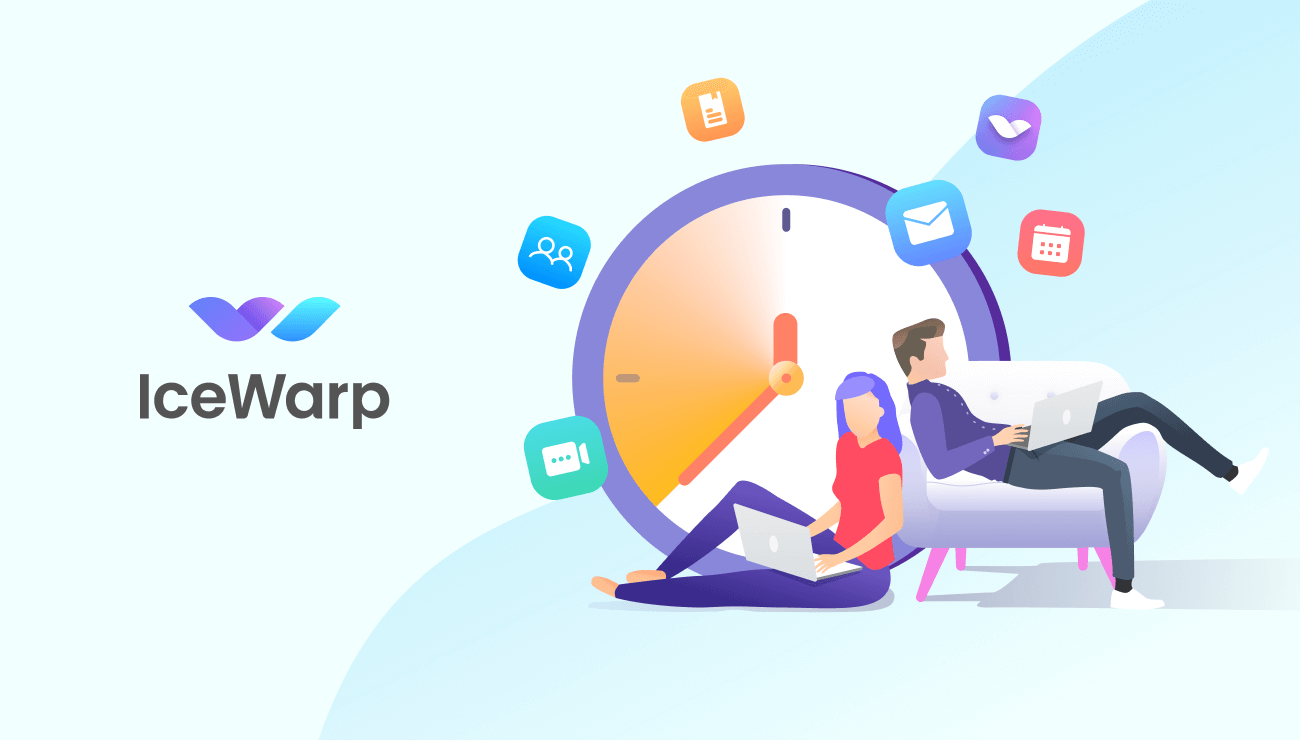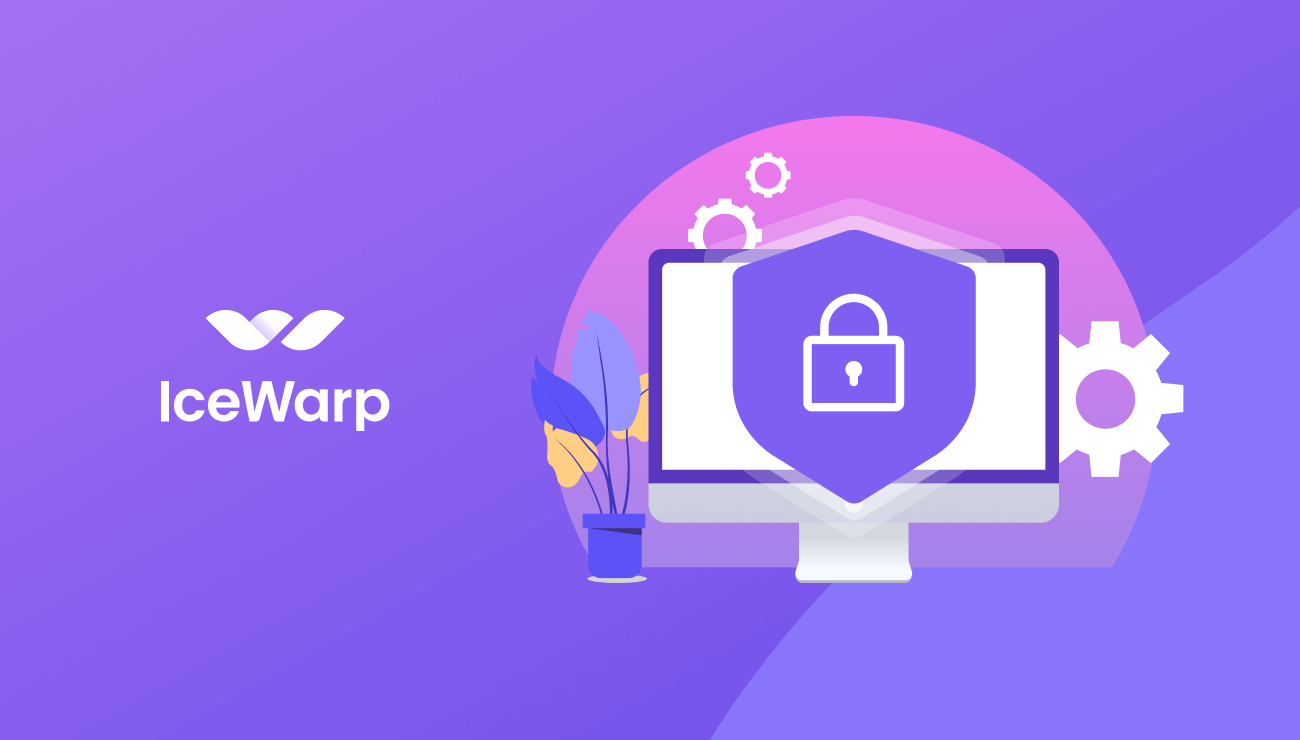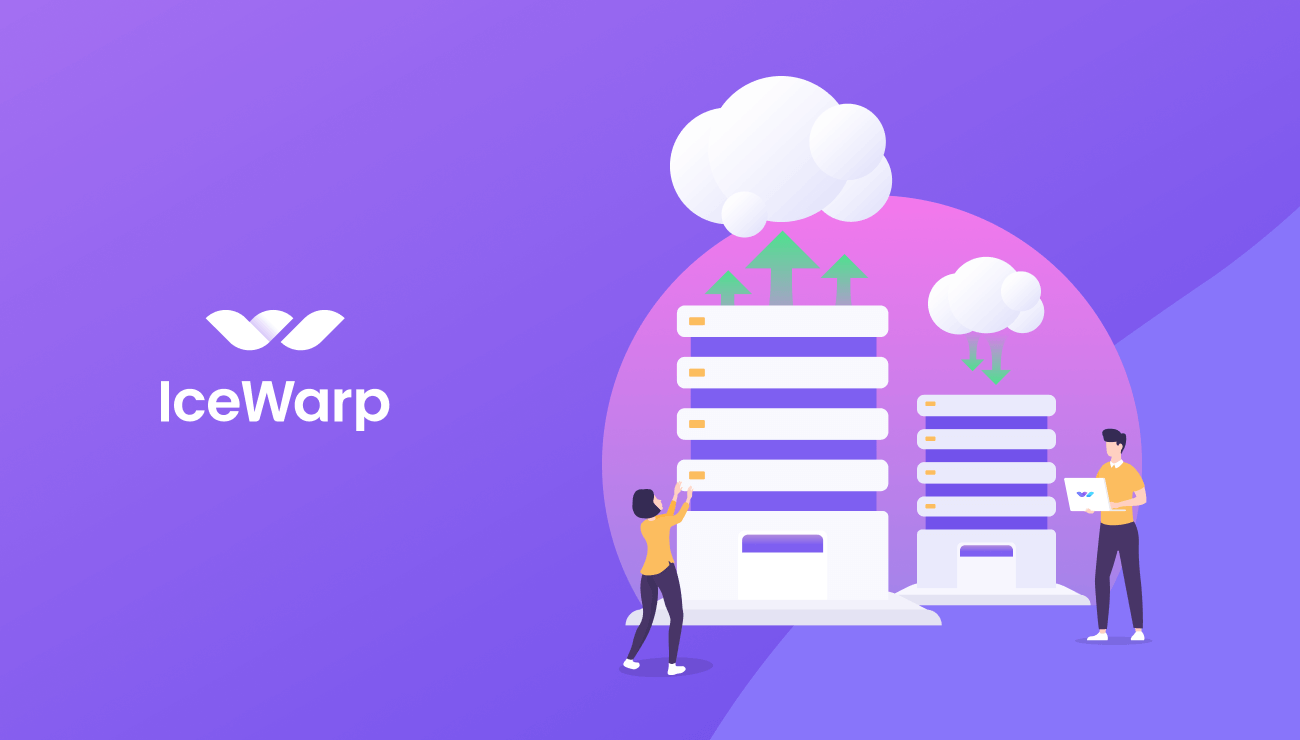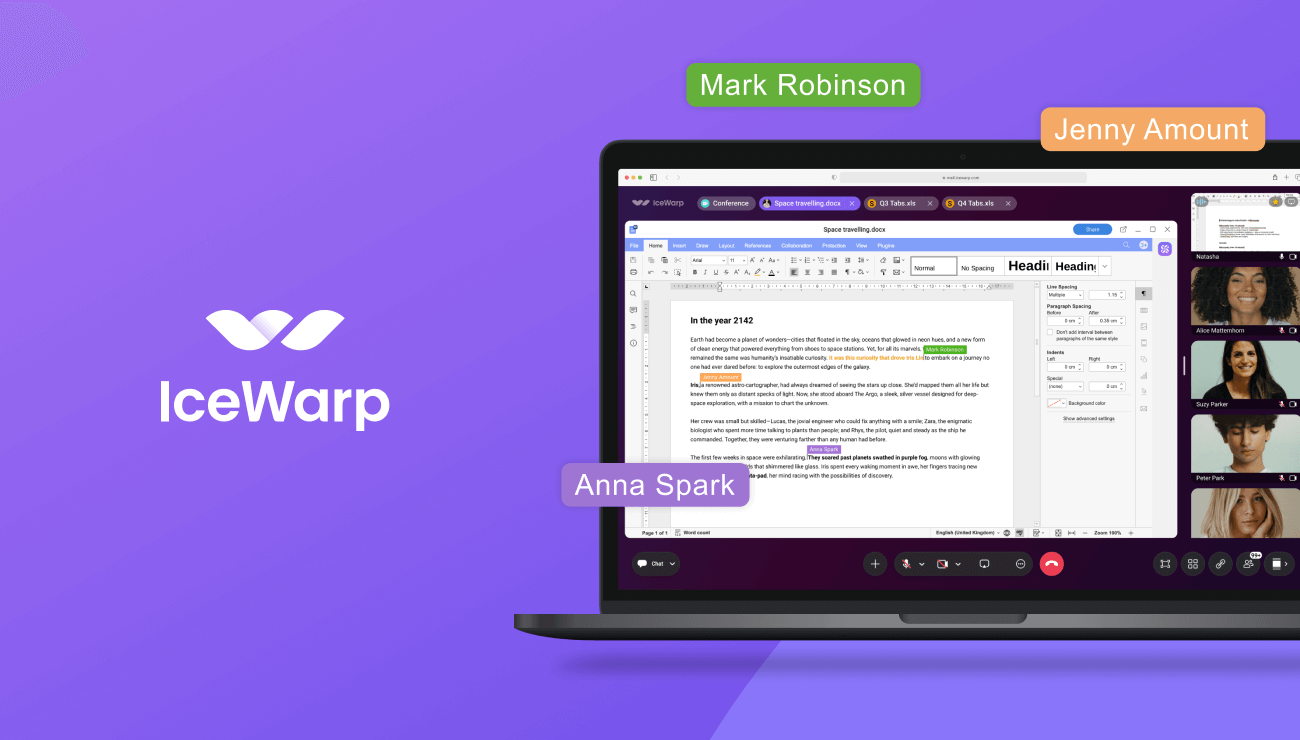Day in the Life of an IceWarp User
IceWarp is used daily by hundreds of companies and thousands of users around the globe. Let’s jump into their shoes and discover what the typical 9-to-5 looks like from their perspective!
9:00 Start the Day
With a morning coffee in hand, I finally make it into the office. I usually prefer working from home, but sometimes it’s nice to come to work and see my friends Fred in Accounting and Janice from my project team.
As usual, I start my day by booting up my laptop, opening a browser, and logging straight into IceWarp. I’m immediately greeted by the Dashboard, allowing me to quickly see everything on the agenda for today.
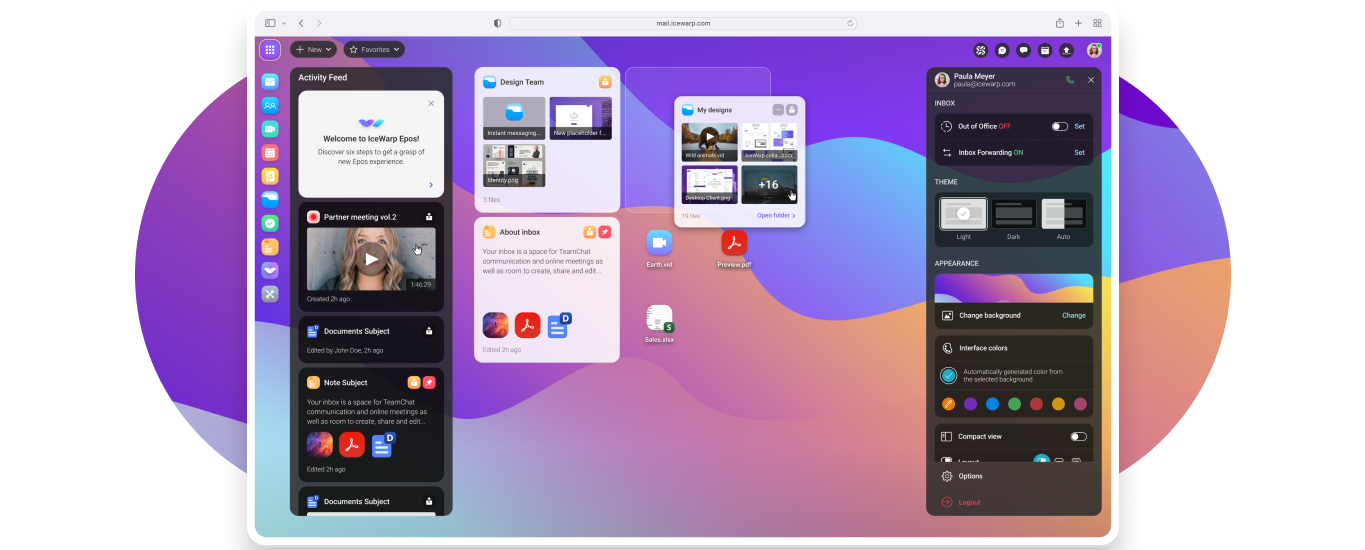
I notice a few new emails since yesterday, so I begin reading through them. A reminder about next week’s team building event, an email from a client, an update from Janice on our project… when suddenly I receive a message on TeamChat from Kyle. He asks if I’m still planning on attending our monthly check-in call in 10 minutes.
I quickly glance over to the Calendar and realize he’s right! I got a little too stuck in my emails and forgot the time. Luckily, I can easily click over to IceWarp’s Conference call tool and use the last minutes to prepare for the meeting.
10:00 to 12:00 Calls & Meetings
As 10 o’clock comes around, I use the same Dashboard to join the status call. Once a month, my project partners and I get together to discuss our progress and plan further steps. While I wait for Janice, Greg, and Rebecca to join the meeting, I open a page in WebDocuments that we use to brainstorm and track our ideas.
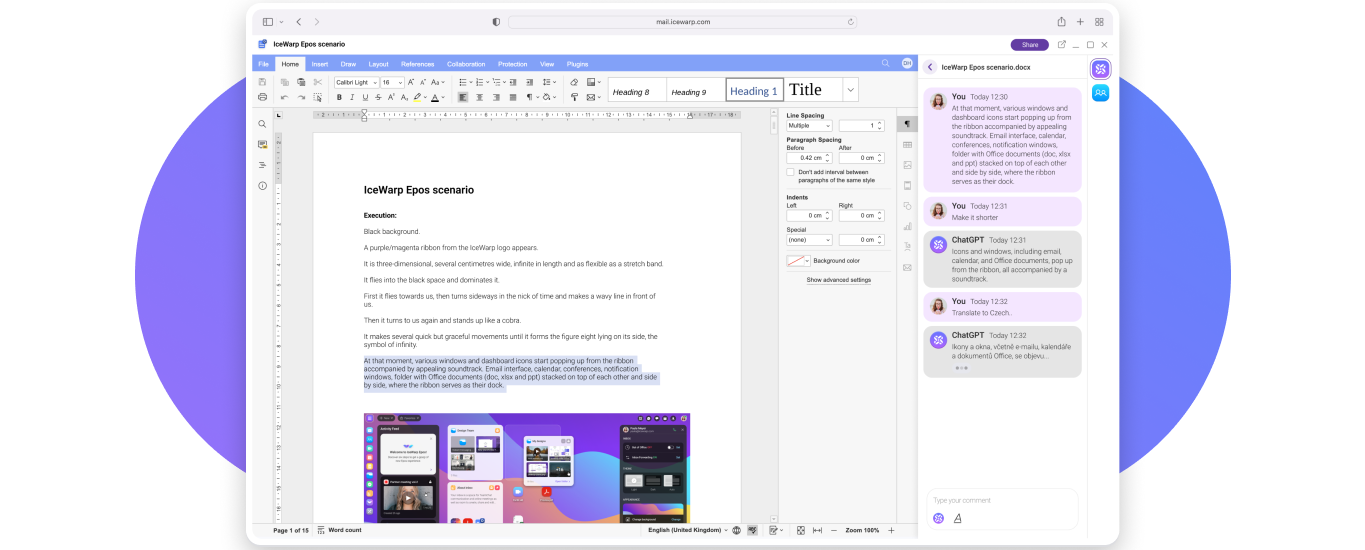
Once everyone joins, Kyle has us each describe the contributions we’ve made since our last call. Because all our documents and materials for this project are stored on the Cloud, everyone has immediate access to the collaborative changes made by the other members.
We talk a lot about Rebecca’s new Presentation and the updates made to the communal Spreadsheet. However, Kyle notices a few items out of place, which we’re able to quickly clear up. And because all the information is updated in real time, it’s easy to stay on the same page.
As our talks begin to quiet down, Kyle asks if I’ll stay and discuss another task he needs help with. His superior asked that he improve and modernize the company website’s design. I put my creative eye to work and suggest he add some of the same elements from a similar project I did last year. From the My Files tab, I’m able to locate the info in no time, which I conveniently send to Kyle over TeamChat.
13:00 to 15:00 Helping a Friend
After a well-deserved lunch break, I sit back at my laptop and review the afternoon messages and emails. Once everything’s been cleared, I shoot Janice a message to see if she still needs help with that Spreadsheet from earlier.
She messages right back that she does, so I hop on over to Documents, locate our project folder, and open the Spreadsheet. I see Janice typing away, adding everything we discussed in today’s call, so I put my head down and start to do the same, glancing over at TeamChat every now and again to discuss something quick with Janice.
The work flies by when you’re working as a team; before we know it, it’s already three in the afternoon. I shoot a message to Janice, letting her know I’ve got other tasks to attend to, and she thanks me for the help.
15:00 to 17:00 Work on the Go
I look forward to my 3 o’clock espresso break every day. I dip out of the office and over to the local bakery, even though I’m still technically working. But I’ve got a trick up my sleeve: the IceWarp Mobile App.

Because I’ve got the app on my phone, I can still handle emails, respond to TeamChat messages, and even jump on any Conference calls if needed. Today, my little break goes unbothered, but it feels good knowing I’m not missing out on anything urgent while I’m gone.
As I return to my desk, I can already feel the extra caffeine boost needed to finish the day. I typically spend the last few hours reviewing emails and the Calendar to see what I’ll work on in the coming days. I also remember to schedule a call for next week with Kyle to see how his designs went.
As 5 o’clock hits, I take one last look at the IceWarp Dashboard before closing both the browser and my laptop. With another successful day in the books, I stop by Accounting to catch up with Fred. He wants to go out for lunch on Friday, so I pull out my phone and send him a quick Calendar invite.
After saying goodbye, I pack up my things and head home, wondering if I might come into the office again tomorrow. Either way, it’s nice knowing I can take IceWarp with me wherever I go!
A Day in the Life Just Like This Can Be Yours Too with IceWarp 1 MONTH FREE!