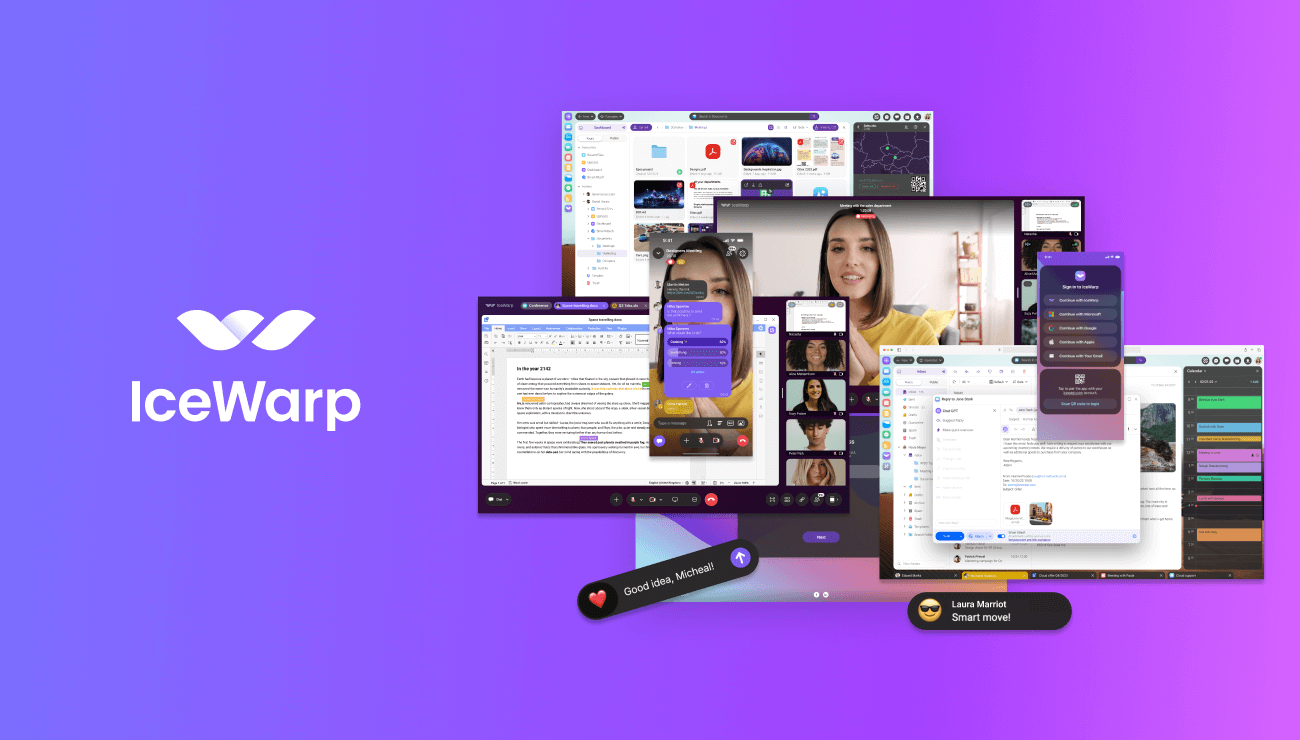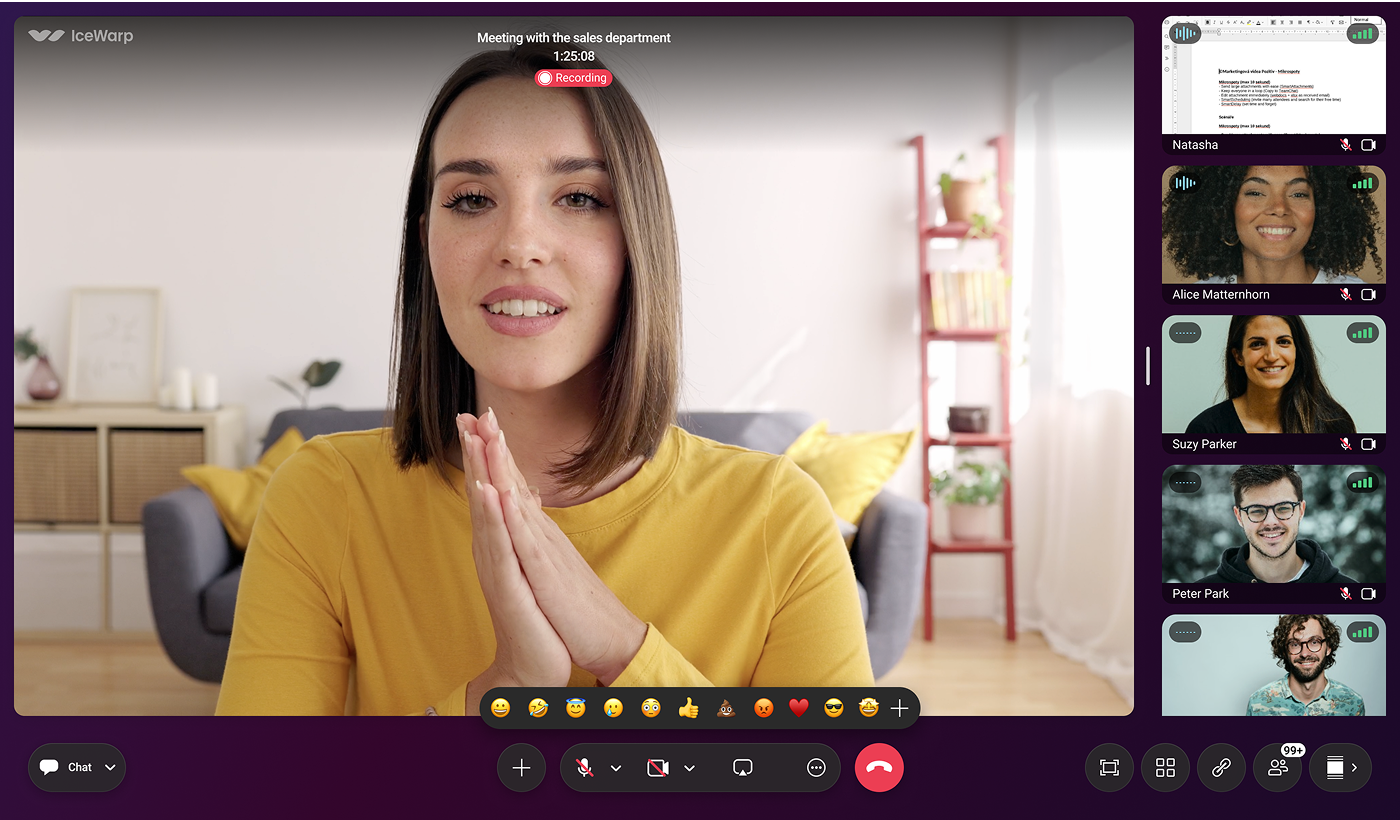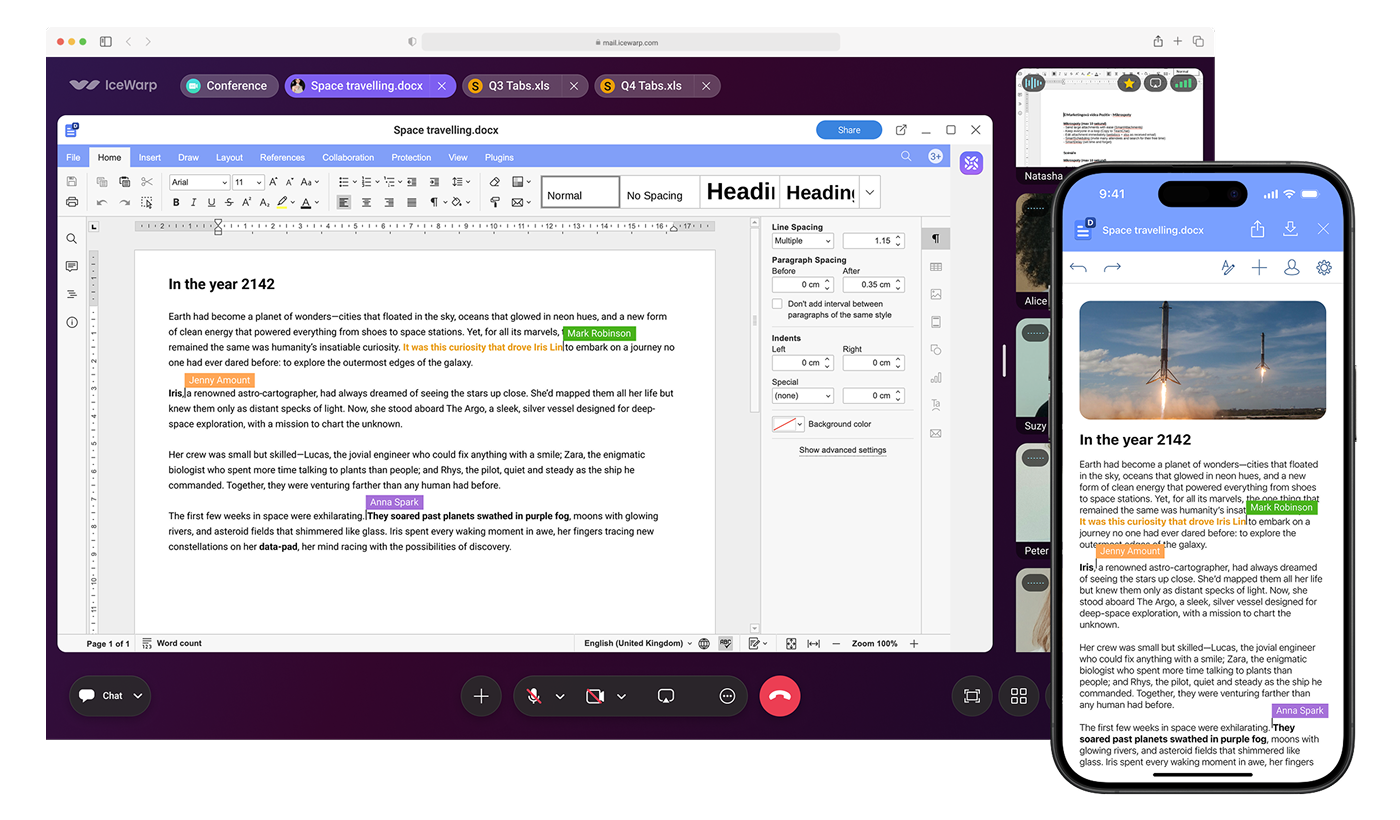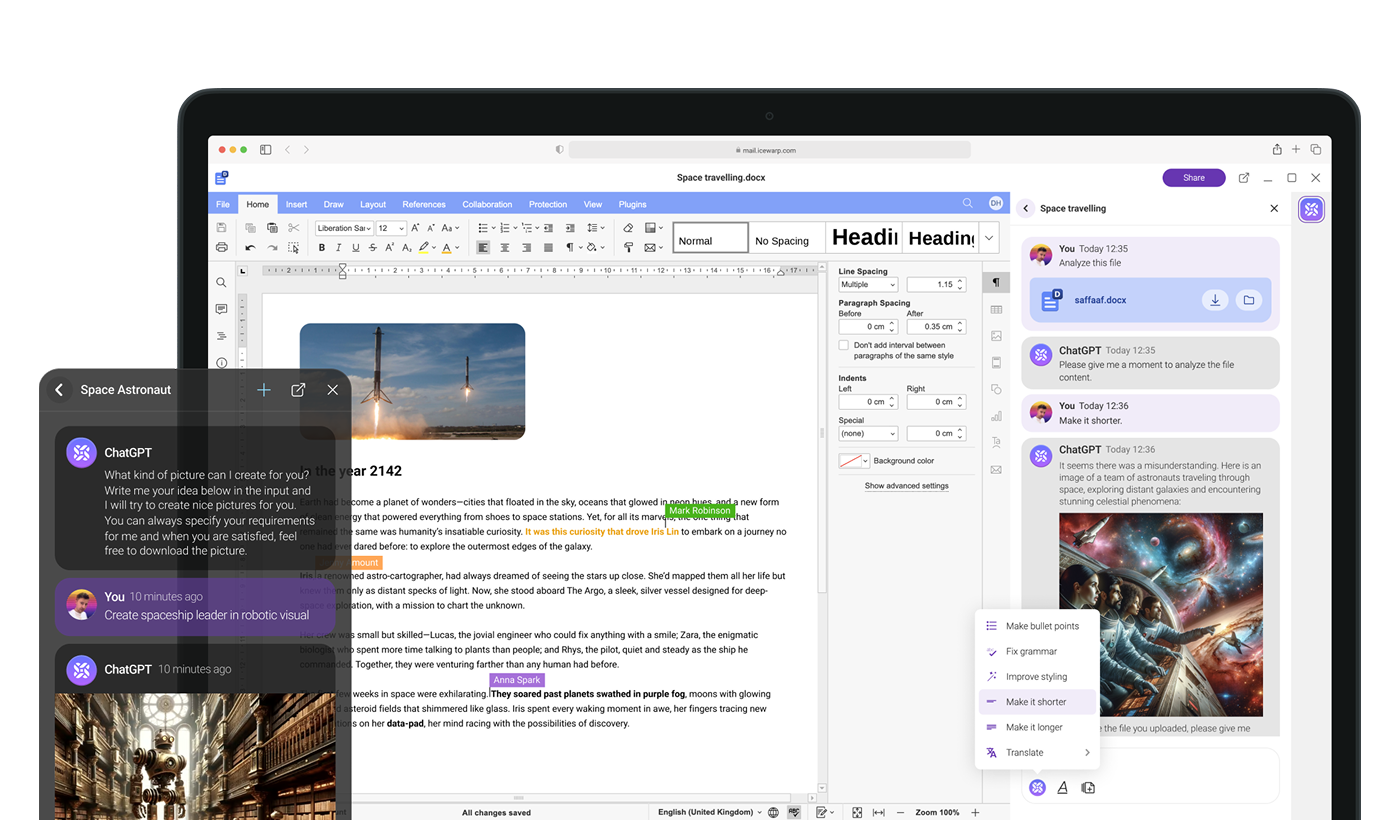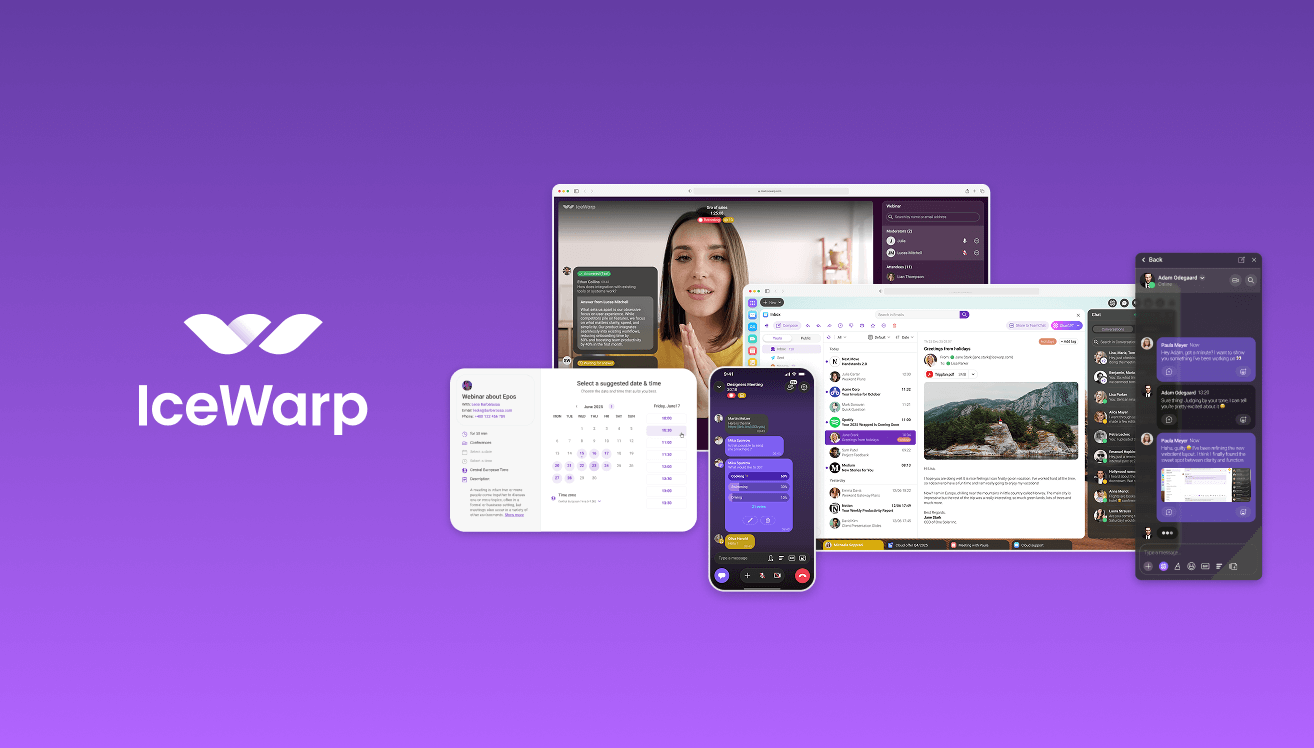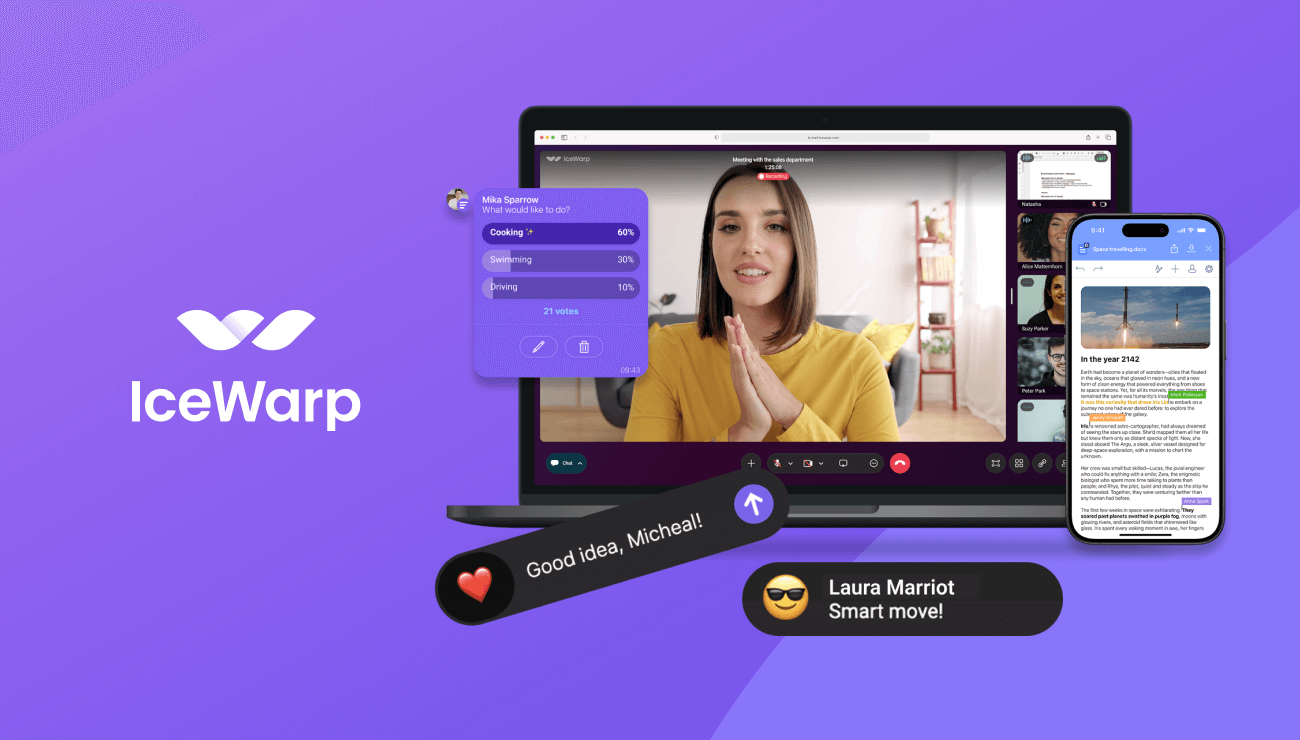IceWarp Epos Update 2: What’s New?
Interactive Conference calls, streamlined Files, AI-fueled upgrades, and other outstanding improvements to your IceWarp experience. Discover everything new in the second big Epos Update!
Get Busy with Interactive Conferencing
Meetings are unavoidable, but the days of just sitting and listening during work calls are over. With the latest IceWarp Epos update, you can actively participate in every aspect of the call, almost as if you were speaking face to face.
Interactive Conferencing now features engaging, real-time document collaboration (make changes for all to see while you talk), interactive polls, and instant reactions with emojis. And whether you’re tuning in from your desktop or mobile phone, you can still interact with the other callers, gather feedback, and collaborate from anywhere.
And speaking of the mobile IceWarp app, the conference calling experience has been fully revamped here, with a sleeker and easier-to-use look to ensure you’re just as productive as your coworkers in the office.
Custom Files & Guest Access
With the Epos 2 Upgrade, you can finally make your Files truly your own. Choose from the best layouts for you and make navigation easier. Also, the new file thumbnails, list view, and simple drag-and-drop folder options will have you spending less time searching for that one file that got away and more time getting stuff done.
The way you share folders in IceWarp has also seen improvements. Instead of the one-file-at-a-time approach, you can now share entire folders with anyone. And yes, you heard that right – IceWarp Epos 2 now allows Guest Access Accounts, so your outside colleagues can easily access shared content securely, whether they prefer Microsoft, Google, or Apple accounts via OAuth 2.0.
AI Tools to Boost Inspiration & Productivity
ChatGPT and IceWarp have been BFFs for a while now. And the collaboration has been so efficient, we decided to take things to the next level. With this new update, you can now enable ChatGPT in IceWarp to analyse documents and even generate images from text.
All you need to do is open a file, and the AI panel will automatically launch, offering content analysis, grammar checks, summaries, edits, translations, formatting suggestions…And you get it all without ever having to leave the IceWarp dashboard.
And because data security is always a priority when working with AI tools, you can let your developers manage files, folders, and permissions across various systems using the IceWarp API.
Small Things Add Up
Last but not least, the 2nd update to IceWarp Epos also includes loads of tiny improvements to make your work and collaboration experience just that much better. Check them out below:
- Quickly recognise senders and recipients with mail avatars.
- Create calendar invitations directly from an email.
- Customise your signatures for Calendar invitations.
- Edit and view PDFs directly within documents.
- Customise the colour scale for events in the calendar.
- Explore separate TeamChat conversations for individual image posts.
New Update for You
IceWarp is getting better all the time, so you can rest easy knowing it’s advancing right alongside your business. Experience IceWarp Epos Update 2 for yourself and watch as productivity and collaboration go up, while headaches and frustrations take a nosedive!
Empower your evolving business with next-level collaboration. Get started with IceWarp Epos – Update 2.