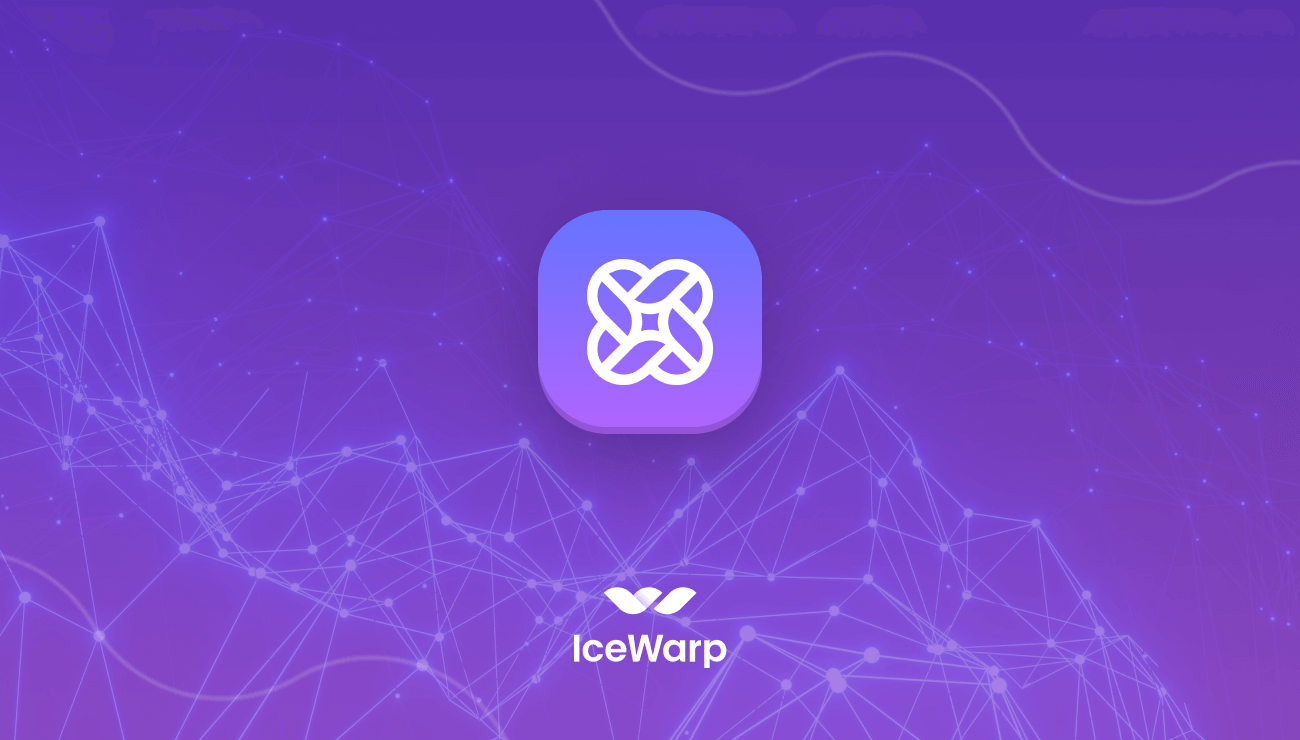WebClient in IceWarp 11.3 – Vol. 2
Last week I wrote about changes in general layout of WebClient in IceWarp Server 11.3. There are also many other changes that may not be immediately obvious but that are very handy.
Forcing users to fill their contact details
Global Address List is nice feature but if users don’t fill their personal details, GAL loses much of its potential. In WebClient 11.3 administrators can force users to fill their personal details upon first login. Once done, WebClient will not bother users any more.
Appointment invitation handling
Long awaited improvements of invitation handling have been implemented into WebClient 11.3 – particularly attendees can now
- provide tentative response to an invitation
- provide a reason when declining an invitation
- propose new time for an invitation right from mailview area

Detailed preview in month view
Month view in calendar offers most information about upcoming events but it may not be that useful when you need to schedule new appointment into a busy day. In the past I found myself often switching between month and week (or day) views just to overcome this limitation. In WebClient 11.3 I don’t have to do so any more
When hovering over a day in month view, WebClient shows small calendar icon next to the date label. When clicked, detailed preview of particular day is opened and you not only see upcoming events in full details, but obviously you can do everything you are familiar with in day/week view (rescheduling events with drag&drop, creating new events directly in calendar etc.)
All in all, you don’t need any other view than month view in IceWarp Server 11.3

There are also other cool features coming in IceWarp Server 11.3, so stay tuned to this blog!