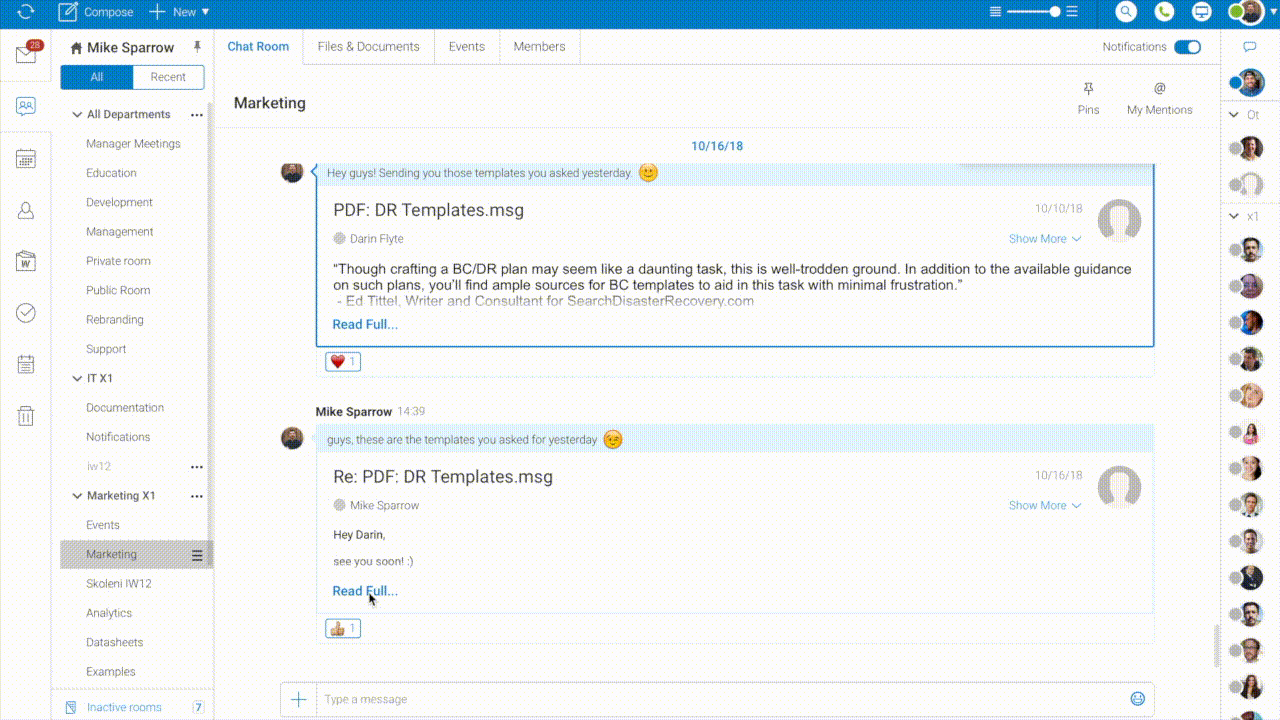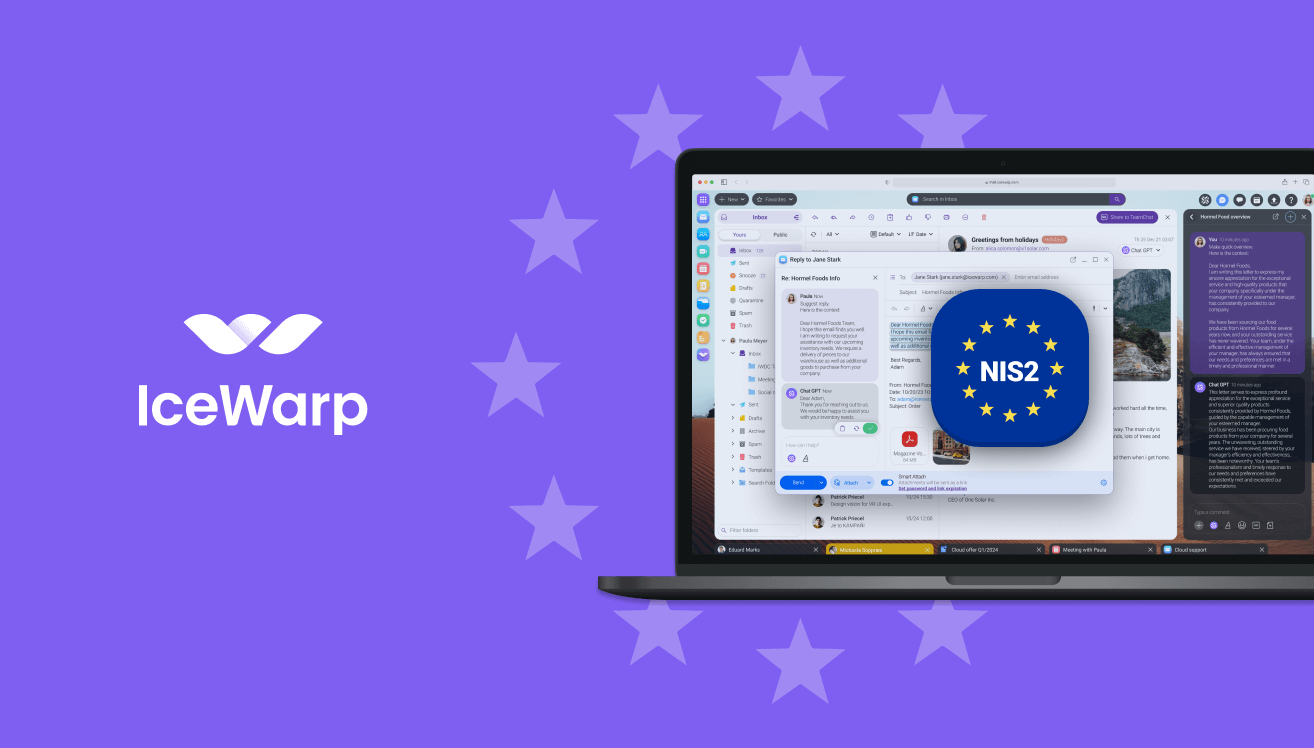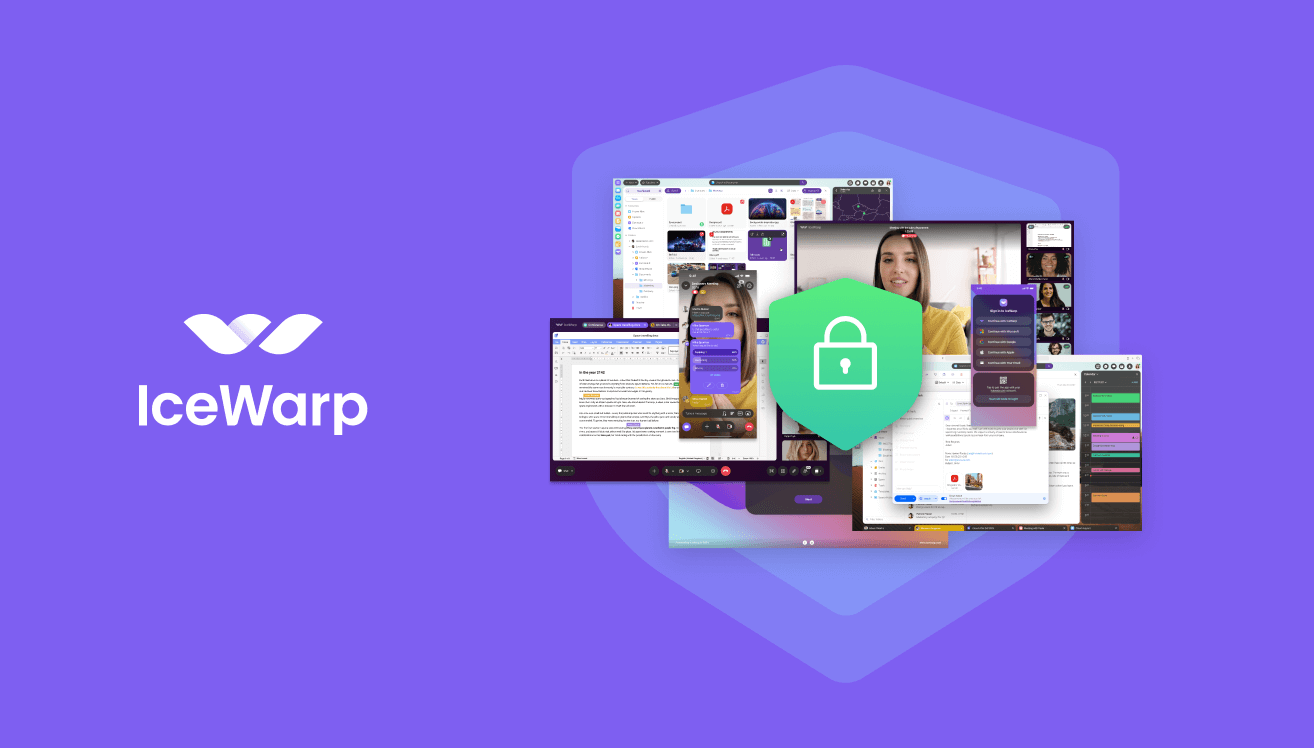Email & TeamChat Integration
You could have seen it a few times already. IceWarp is the first ever solution to integrate email and team chat (nicely called TeamChat in IceWarp).
One of the key challenges of using comprehensive communication and collaboration solution is to distinguish which features are best suited for what activity. Usually one team is using email, another team chat and another instant messenger for the same activity. This makes switching between projects very challenging.
One of the ways how to work is to use team chat internally and email externally. Why? TeamChat makes your communication more clear, more organized and in one place. You immediately see all the history, what files have been shared and who participates. Even if you joined later. And there is no chance you get left out of an email copy and lose the thread. Also, if you manage a team or a project, you have complete overview of everything that happened. Without overwhelming your mailbox.
However you usually have to stick with the email for external communication with your clients or suppliers. So how to connect these two communication channels? After all, if you have one solution that includes it all, you should be able to use them together, not separately. For example, when you need to update your colleagues about a breakthrough with your agency. You copy the text, open another tab or window, find the right room, paste it, add some comment and share it. Quite complicated. Well, this is what we’ve decided to improve. Make it faster and more convenient.
We created 2 new ways for you to share emails with TeamChat in IceWarp. Both as easy as possible and each for a bit different scenario. Both copy not only the one email but also the whole history, so you see all the background if necessary.
First way is to forward sent or received email. Just click “Copy to TeamChat” in top right corner, choose the room; write a comment if necessary and share. That’s half the steps while remaining in the same window.
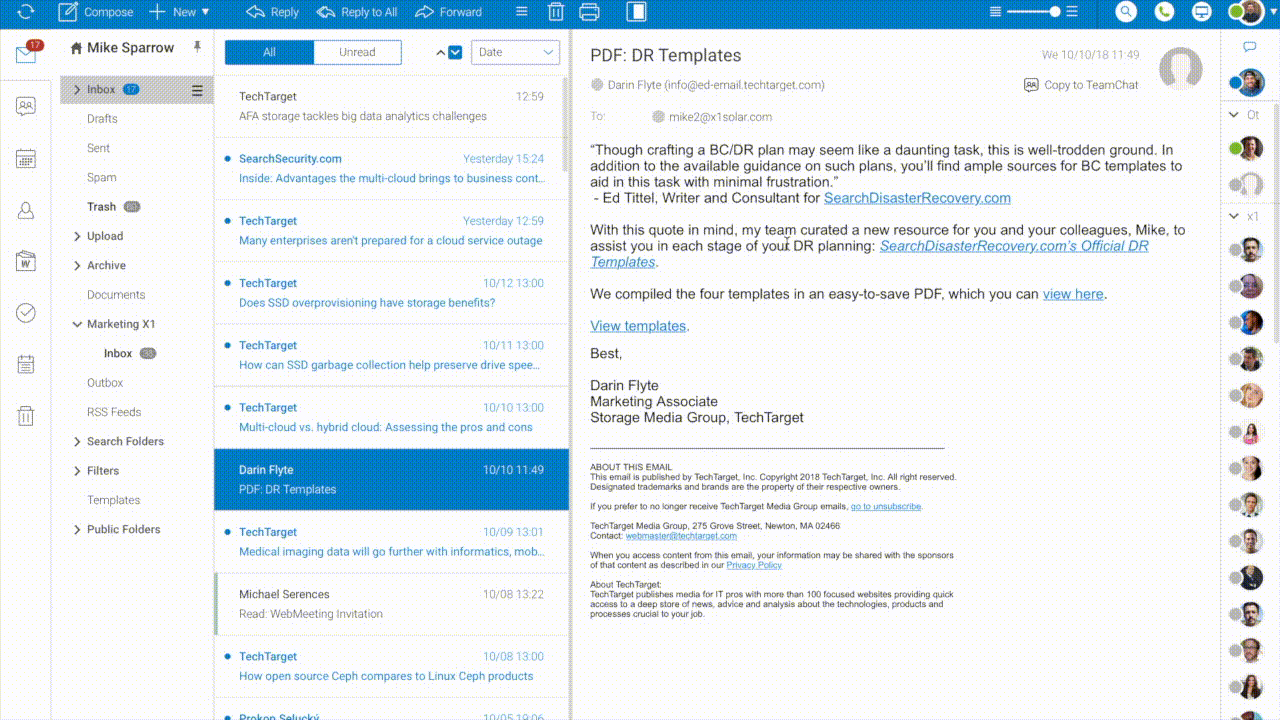
Second one is to copy an email at the same time you are sending it. Normally you add recipient, Cc and maybe Bcc. We’ve added one more field – Bcc to TeamChat. Just click, chose the right room, add comment and send the email as always. Copy will be automatically sent to the TeamChat room as well. This means no extra work!
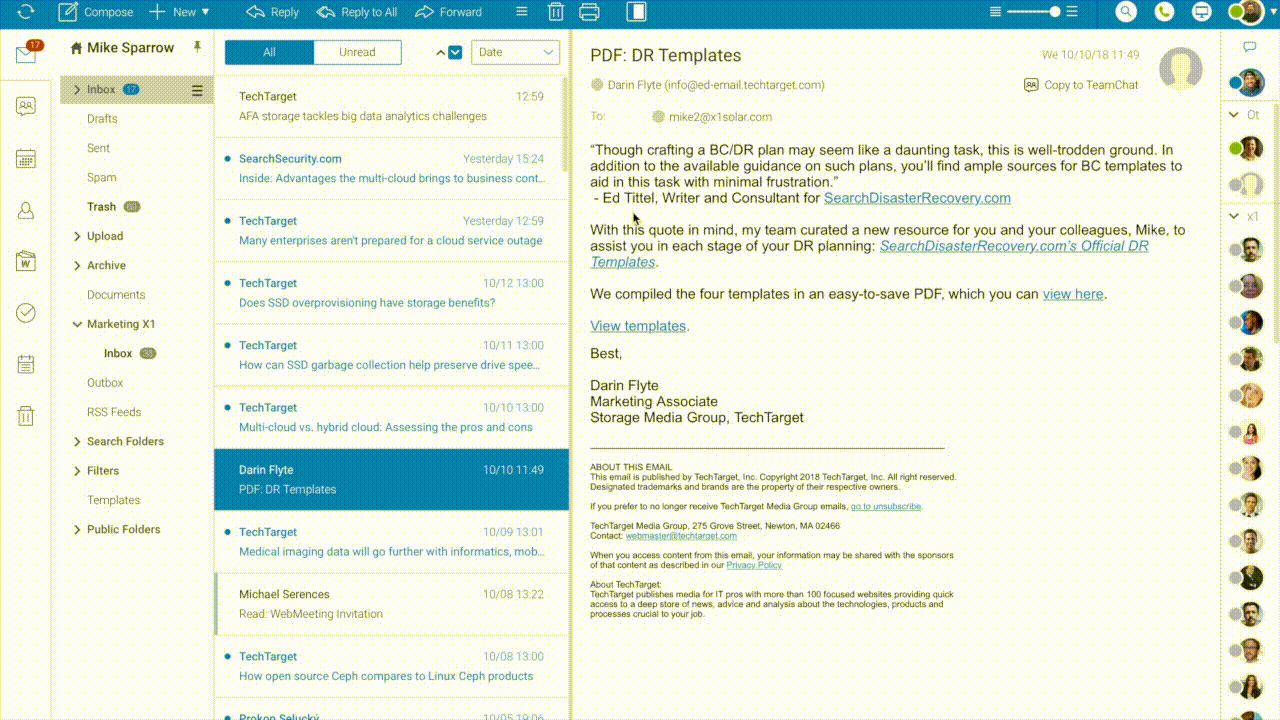
Our goal is to create one hub for your communication and collaboration and make all the features work together. This is another step. Try it and let us know how it works for you.